Optimize Your SSD's Performance
Summary
- Your Operating System (OS) knows your data best, so use the tool it supplies.
- The Solidigm™ Storage Tool (SST) GUI opens Windows® Optimize Drive tool.
Resolution
Drive Optimization is done by the OS, as it knows where valid data is.
SST GUI
The Graphical User Interface (GUI) has a shortcut to Windows® Optimize Drives application.
- Launch "SST GUI."
- Click "System > Optimizer" (Upper righthand corner)
- Windows® Optimize Drives will launch.
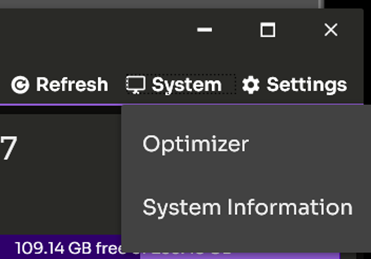
Windows® Optimize Drive
- Launch "Disk Management" and select "Disk".
- Select the desired drive.
- Click "Optimize."
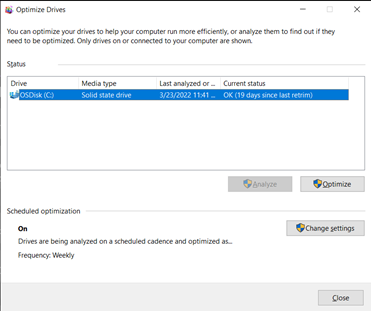
Questions? Check out our Community Forum for help.
Issues? Contact Solidigm™ Customer Support:
[Chinese] [English] [German] [Japanese] [Korean]
Success