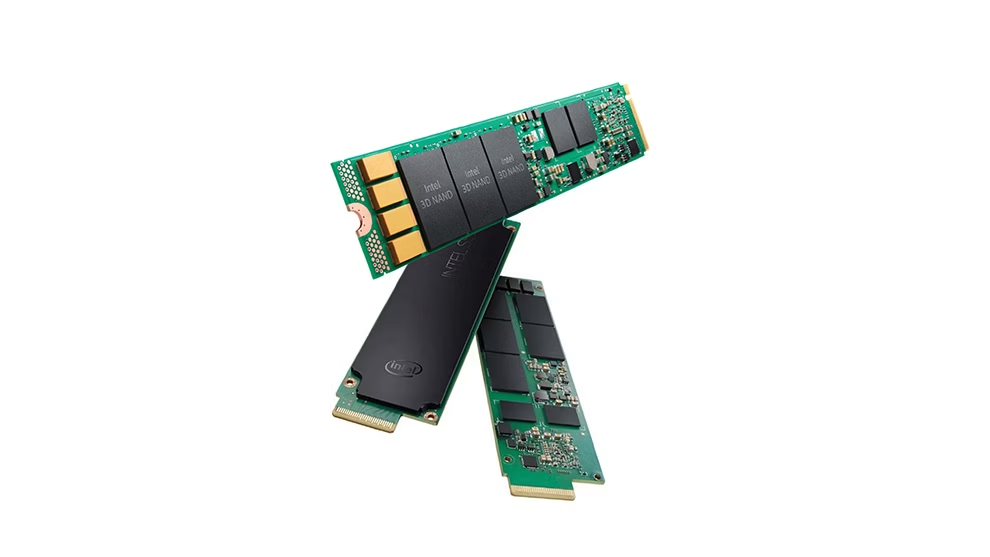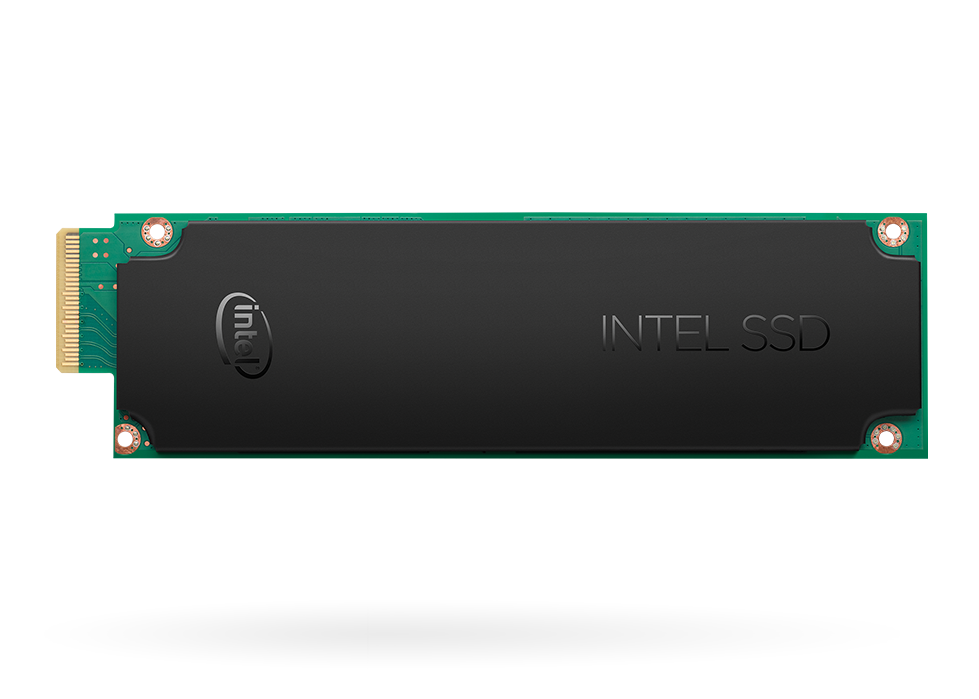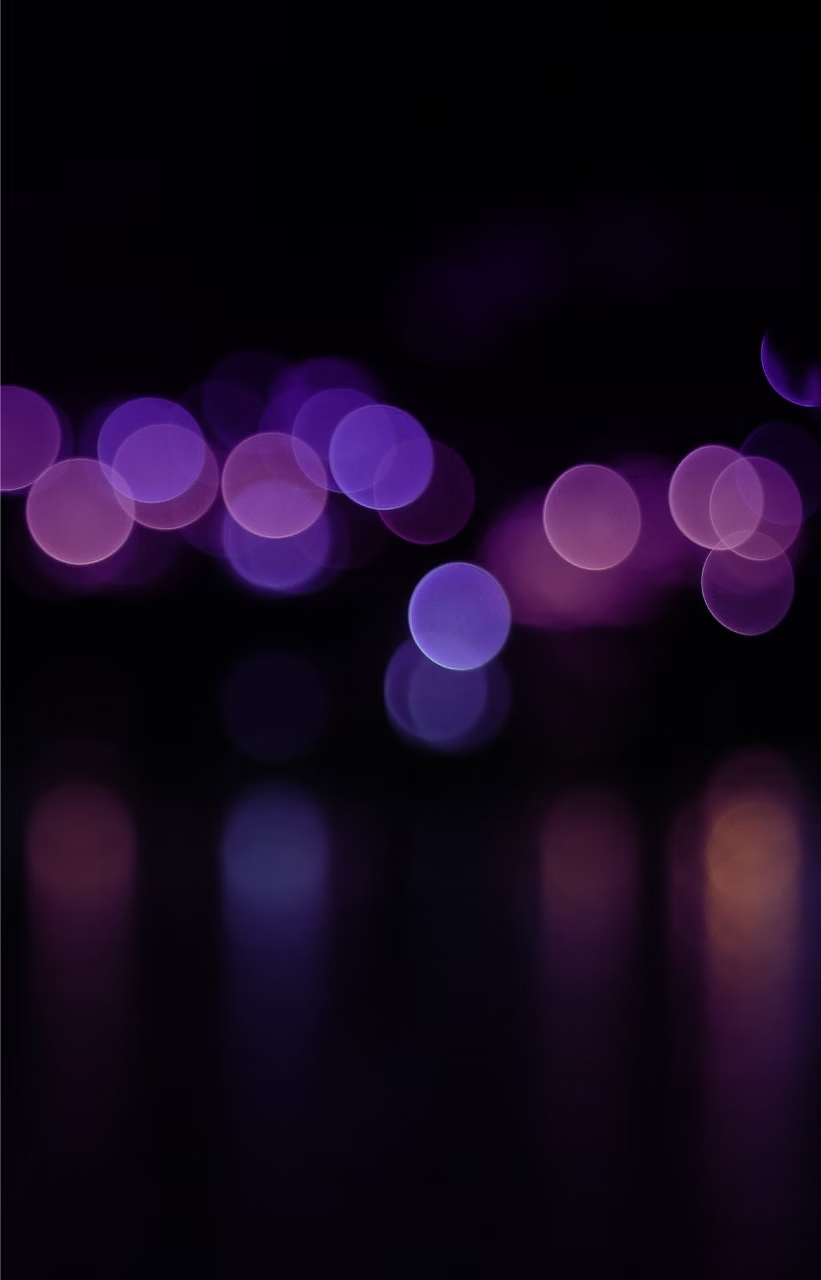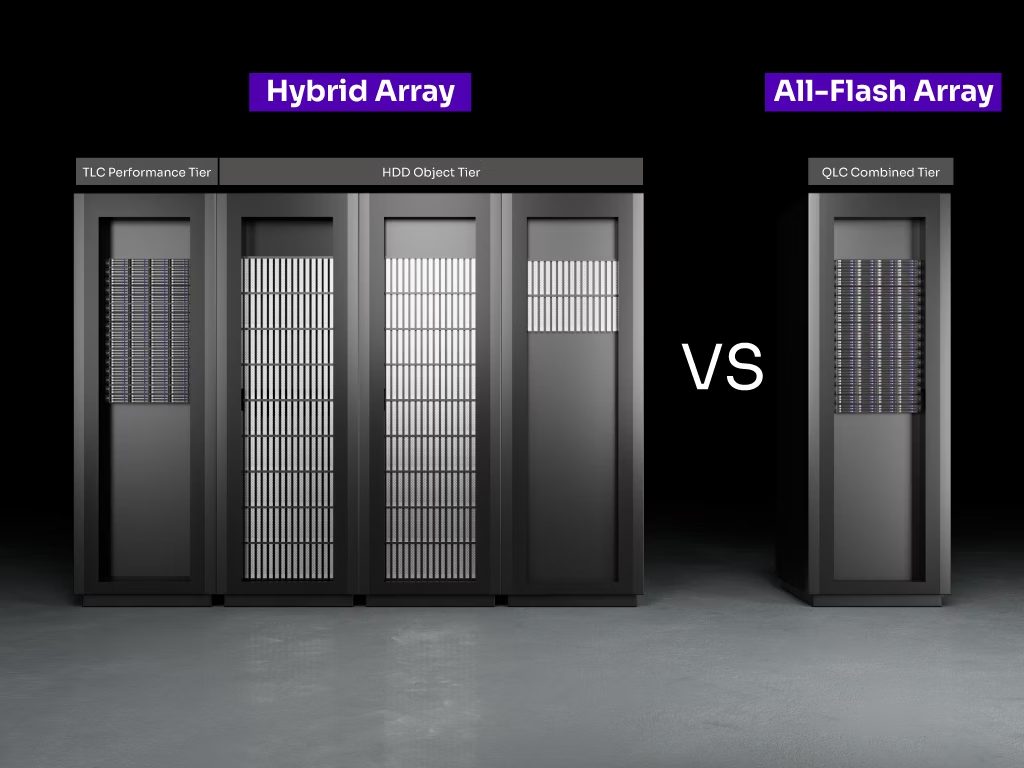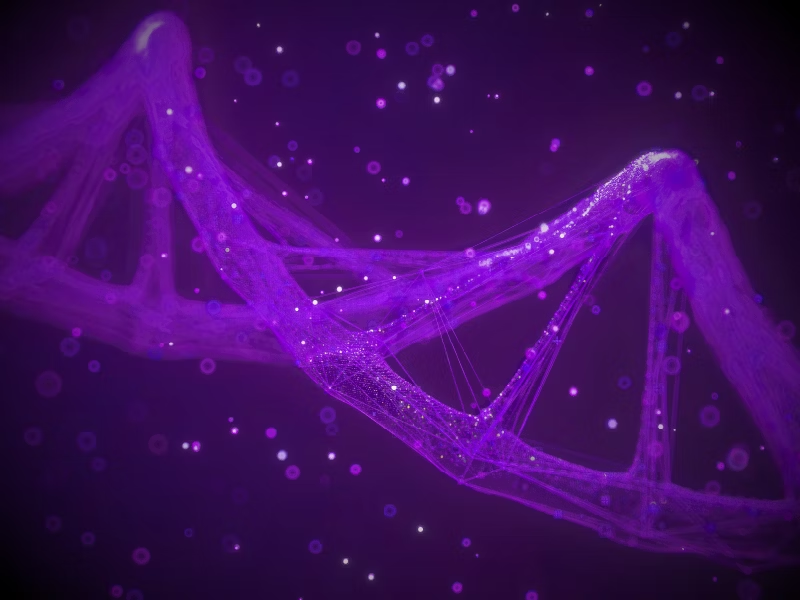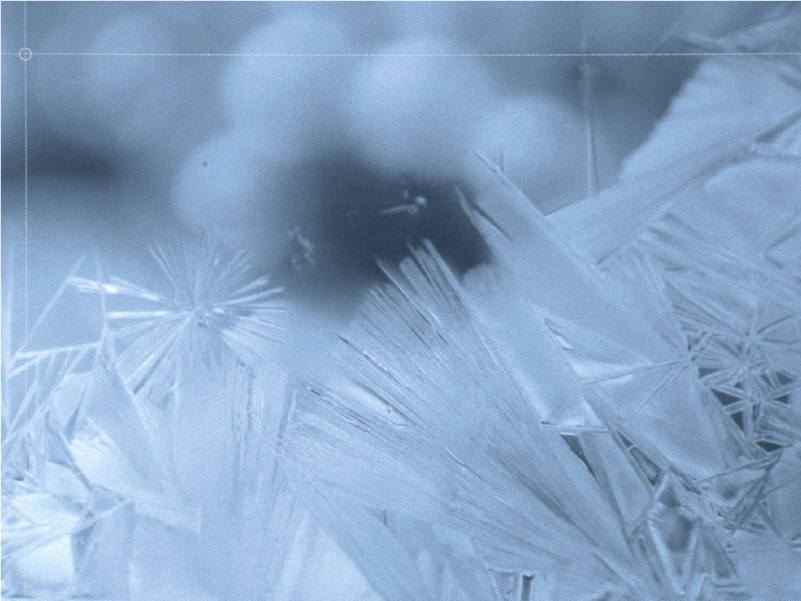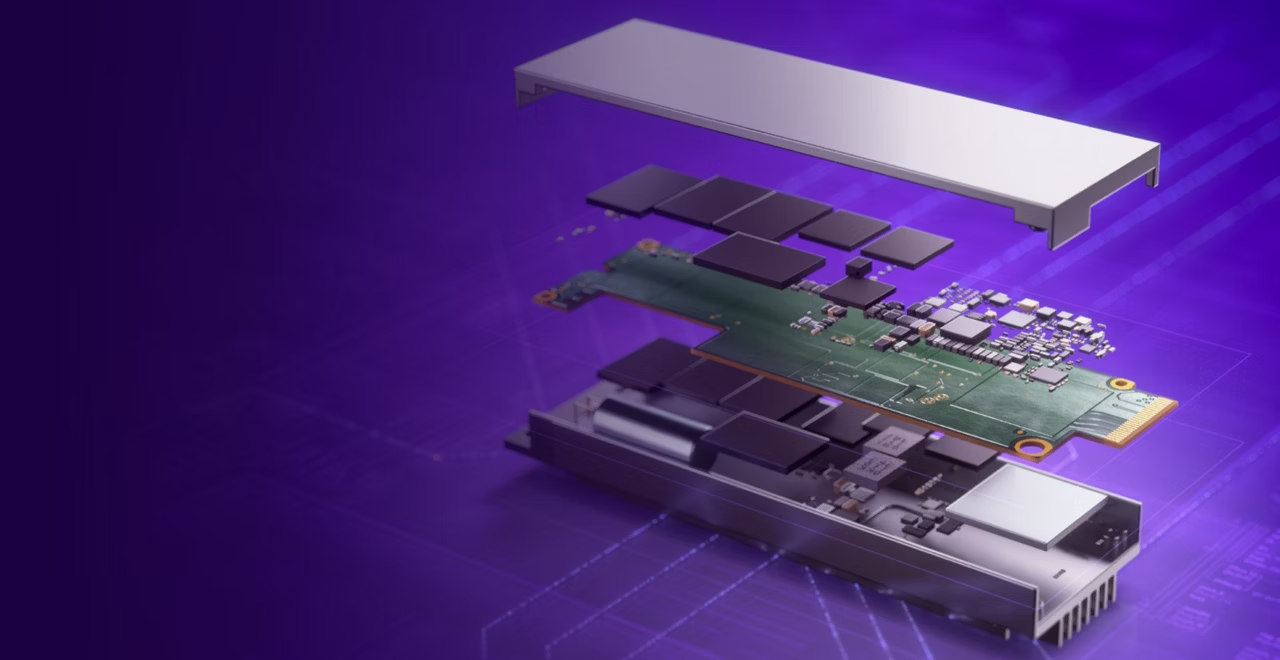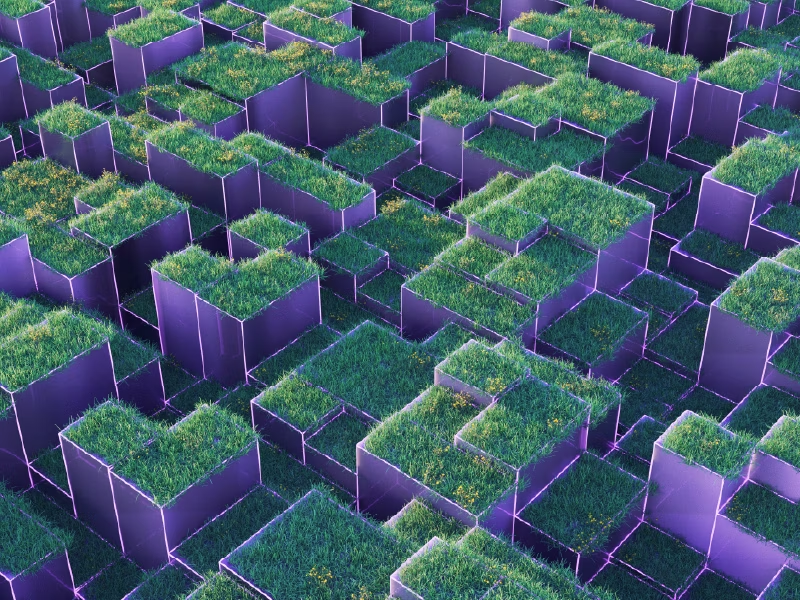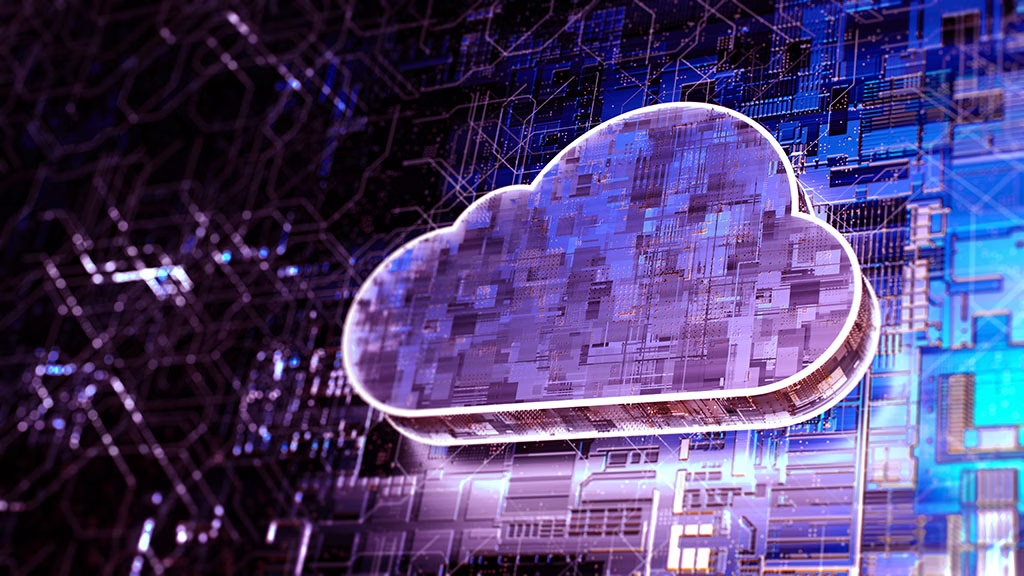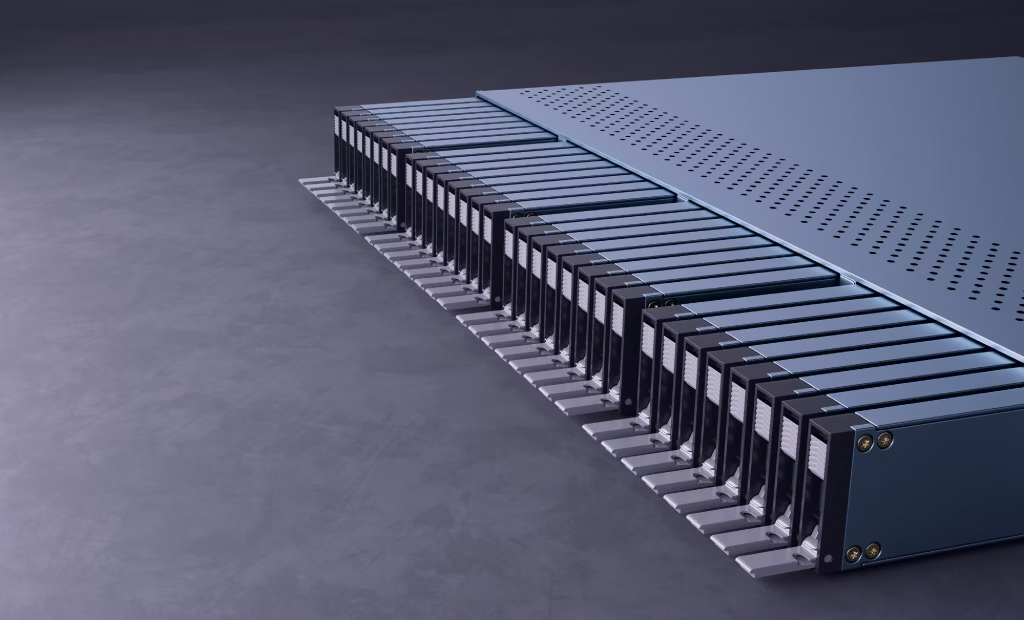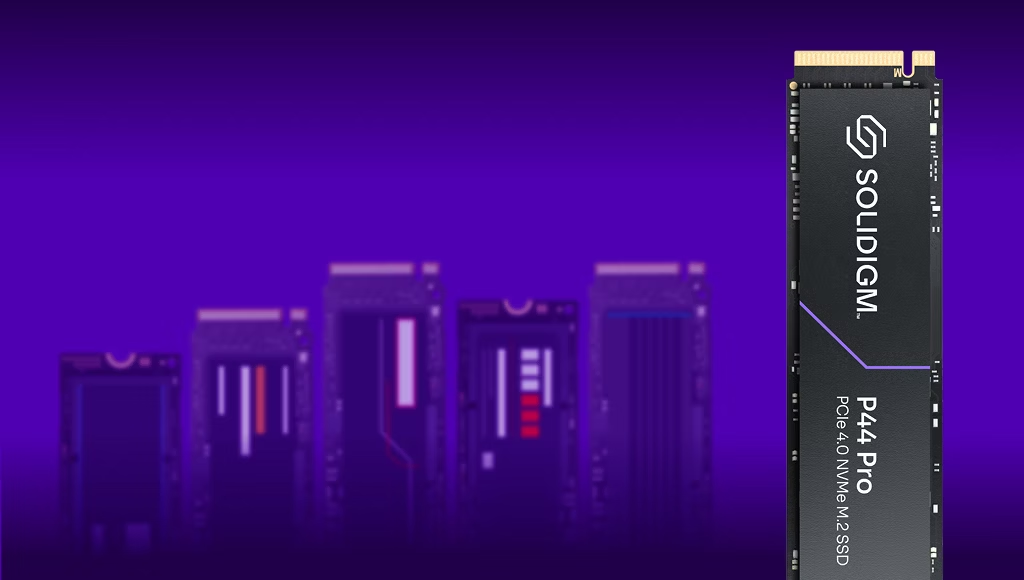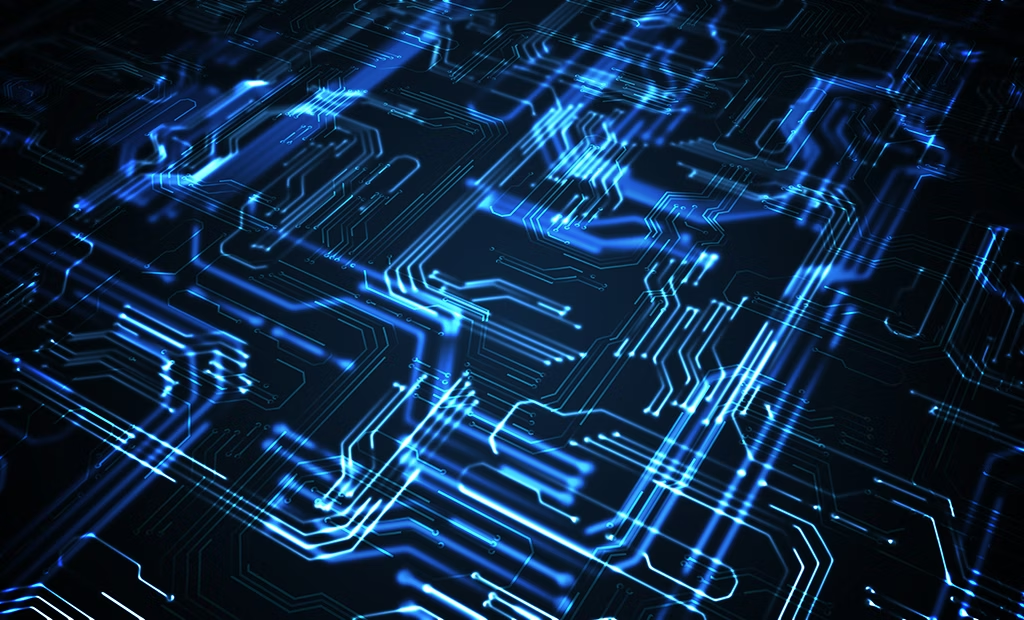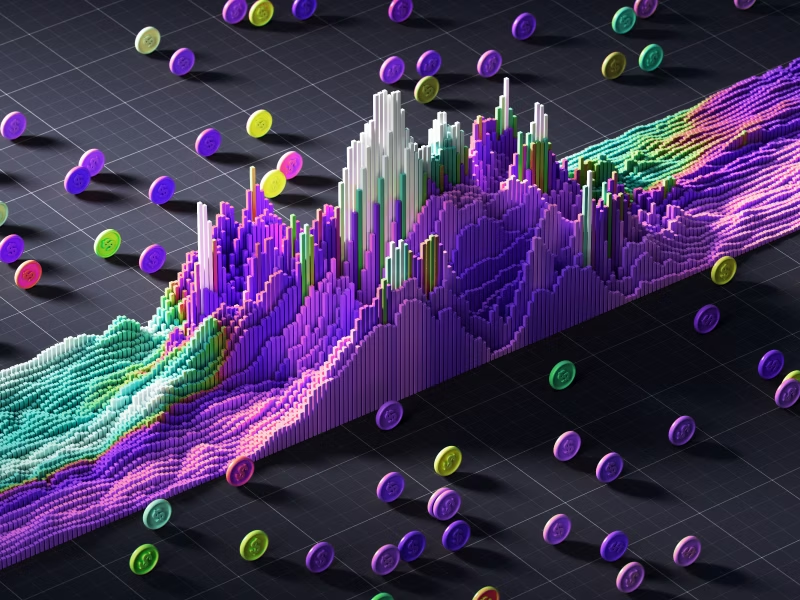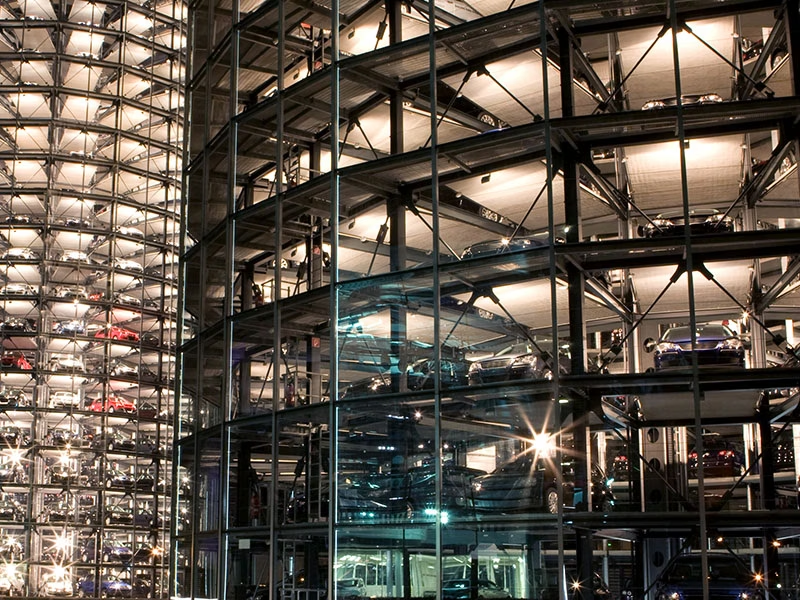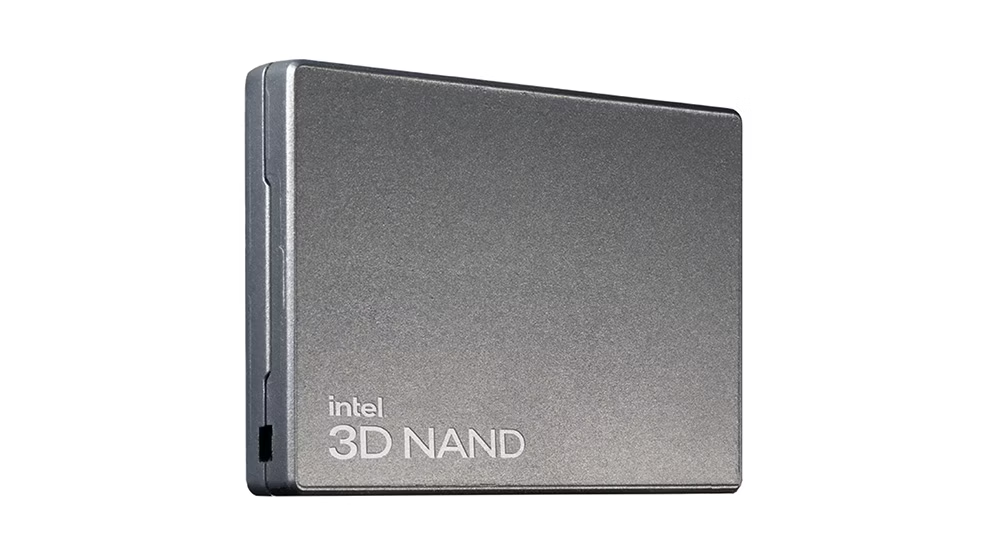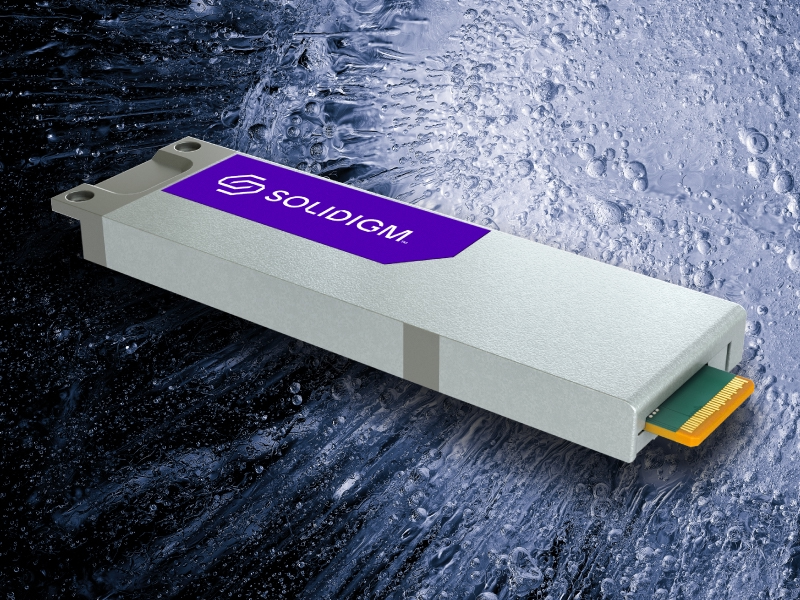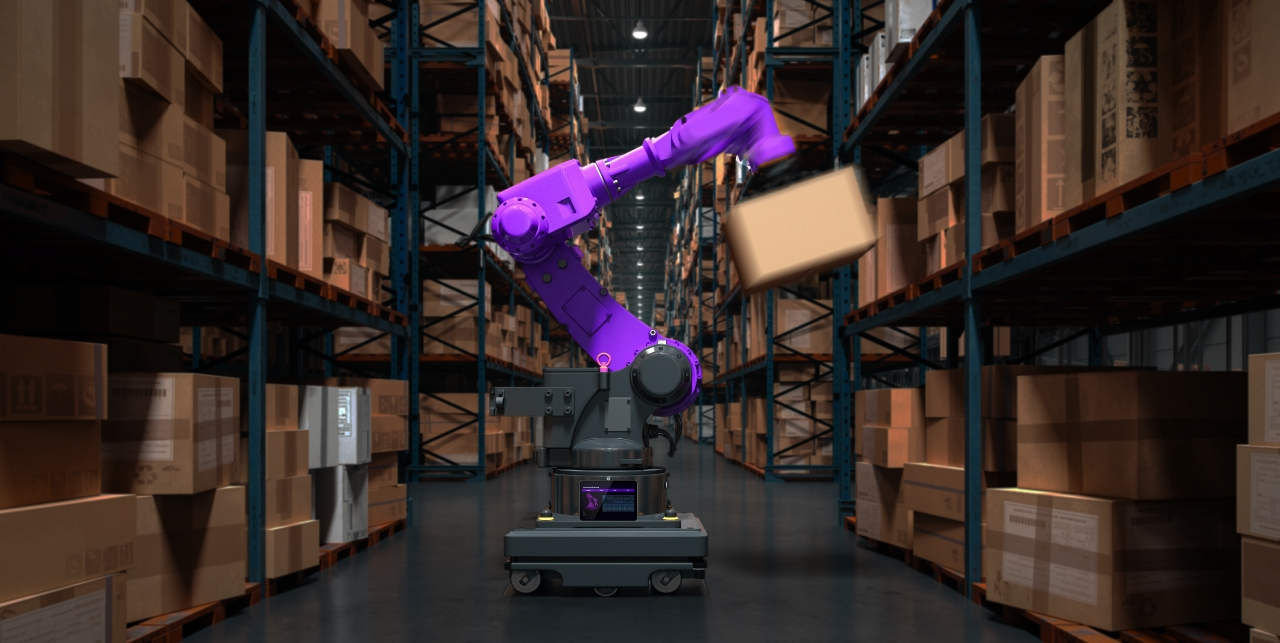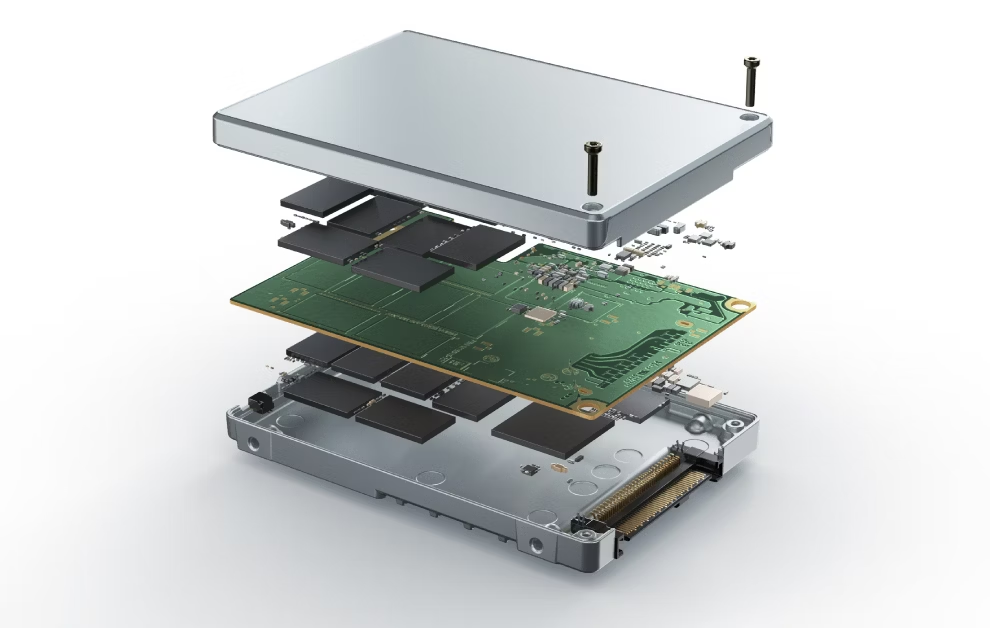-
Solidigm Support Center
https://www.solidigm.com/support-page.htmlFind the latest drivers, warranties, technical specs, FAQs, and additional resources for Solidigm SSDs and services. Get support here.
-
Support (Index - Maintenance & Tools)
https://www.solidigm.com/support-page/maintenance-tools.htmlDiscover our continually updated index of articles, guides, and tools focused on the maintenance of Solidigm’s SSD products.
-
Support (index - installation & compatibility)
https://www.solidigm.com/support-page/installation-compatibility.htmlDiscover our continually updated index of articles and guides focused on the installation and compatibility of Solidigm’s SSD products.
Tags: -
Support (Index - Product Doc & Cert.)
https://www.solidigm.com/support-page/product-doc-cert.htmlDiscover our continually updated index of articles, guides, and FAQs focused on the documentation and certification of Solidigm’s SSD products.
Tags: -
Support (Index - Performance)
https://www.solidigm.com/support-page/performance.htmlDiscover our continually updated index of articles, guides, and FAQs focused on the performance of Solidigm’s SSD products. Dive in today.
Tags: -
Support (Index - Trouble. & Error Msgs)
https://www.solidigm.com/support-page/trouble-error-msgs.htmlDiscover our continually updated index of articles, guides, and FAQs focused on troubleshooting and error messages for Solidigm’s SSD products.
Tags: -
Support (Index - Drivers & Downloads)
https://www.solidigm.com/support-page/drivers-downloads.htmlDiscover and download the SSD drivers and tools that are available for Solidigm SSD products.
Tags: -
Support (Index - Warranty)
https://www.solidigm.com/support-page/warranty-rma.htmlLearn about the warranty for Solidigm’s SSD products, including Solidigm RMA information and SSD model numbers and SSD serial numbers.
-
FAQs
https://www.solidigm.com/support-page/faqs.htmlGet quick answers to your pressing questions about Solidigm branding, products, support, and more.
-
-
How To Reach Solidigm™ Support
https://www.solidigm.com/support-page/warranty-rma/ka-00081.htmlWays To Connect With Solidigm™ Support Team For Warranty/Technical Assistance
-
-
Device Attestation
https://www.solidigm.com/products/data-center/device-attestation.htmlLearn how to verify cryptographically that the SSD is an authentic Solidigm product running the expected firmware and configuration in this step-by-step tutorial.
Tags: -
-
Requirements To Use A PCIe*/NVMe* Solid State Drive
https://www.solidigm.com/support-page/installation-compatibility/ka-00036.htmlPCIe/NVMe*-Based SSDs Require Specific Hardware, BIOS, And Driver Support
-
Requirements For PCIe*/NVMe* Solid State Drives
https://www.solidigm.com/support-page/installation-compatibility/ka-00103.htmlPCIe/NVMe*-Based SSDs Require Specific Hardware, BIOS, And Driver Support
-
Failed To Install SLES 11SP3 11SP4 12 On Solidigm™ (Formerly Intel®) NVMe* DC SSD
https://www.solidigm.com/support-page/trouble-error-msgs/ka-00054.htmlSLES 11.3, 11.4 And 12 Can Only Support NVMe* As Data Drive, For 11.3, Customer Needs To Download Driver Kit From SUSE Website
-
Discontinued Products
https://www.solidigm.com/support-page/warranty-rma/ka-01735.htmlList Of Discontinued Products And Their Support Options
-
Benchmarking AI Data Infrastructure with MLCommons
https://www.solidigm.com/products/technology/benchmarking-ai-infrastructure-mlcommons-podcast.htmlListen to learn how MLCommons Storage Working Group aims to benchmark storage subsystems in support of AI workloads for infrastructure efficiency while keeping your GPUs maximally used.
-
Solidigm™ DC-P4511 Product Brief
https://www.solidigm.com/products/data-center/product-briefs/dc-p4511.htmlLearn how the cloud inspired Solidigm™ DC-P4511 is optimized for low power storage. It is designed to meet demanding service levels and support broader cloud workloads while reducing operational costs.
Tags: -
Solidigm™ DC-P4510 Product Brief
https://www.solidigm.com/products/data-center/product-briefs/dc-p4510.htmlLearn how the cloud inspired, storage optimized Solidigm DC-P4610 is designed to meet today’s increasingly demanding service levels and support broader cloud workloads, while reducing storage costs.
-
Compatibility Of A Solidigm™(Formerly Intel®) Solid State Drive With OEM Systems
https://www.solidigm.com/support-page/installation-compatibility/ka-00035.htmlStatement About General Compatibility Of SSD Devices
-
How To Recover The Solid State Drive If CRC (Cyclic Redundancy Check) Errors Are Detected
https://www.solidigm.com/support-page/trouble-error-msgs/ka-00060.htmlTroubleshooting Tips To Recover The SSD If Cyclic Redundancy Check (CRC) Errors Are Detected
-
Solidigm™ (Formerly Intel®) Solid State Drives (SSDs) Toxic Substance Compliance
https://www.solidigm.com/support-page/product-doc-cert/ka-00049.htmlLimited List Of Toxic Substances
-
SSD Exhibits Slower Than Expected Read/Write Performance
https://www.solidigm.com/support-page/performance/ka-00076.htmlFactors To Check When Reviewing Performance on Solid State Drives
-
How To Format The Solidigm™ (Formerly Intel®) SSD From Basic To Dynamic
https://www.solidigm.com/support-page/trouble-error-msgs/ka-00067.htmlSteps To Format From Basic To Dynamic
-
What To Do If A Solidigm™ (Formerly Intel®) Solid State Drive (SSD) Is In An Unhealthy State
https://www.solidigm.com/support-page/trouble-error-msgs/ka-00041.htmlSSD Shows Something Other Than "Healthy"
-
How To Find Material Declaration Data Sheets (MDDS) For Solidigm™ (Formerly Intel®) SSDs
https://www.solidigm.com/support-page/product-doc-cert/ka-00030.htmlUnable To Find The Material Declaration Data Sheet (MDDS) Documentation For My Intel® Product
-
BIOS Reports SSD Is Failing
https://www.solidigm.com/support-page/trouble-error-msgs/ka-00096.htmlTroubleshooting Steps When BIOS Detects A Failing Drive.
-
SMART: Estimated Life Remaining Is Lower Than 100%
https://www.solidigm.com/support-page/maintenance-tools/ka-00058.htmlExplanation Of Estimated Life Remaining
-
Unable To Install Solidigm™ Storage Tool (SST)
https://www.solidigm.com/support-page/installation-compatibility/ka-01676.htmlWorkarounds To Prevent An Installation Error With The Solidigm™ Memory And Storage Tool
-
Why Are Temperature Sensors Important For Solid State Drives?
https://www.solidigm.com/support-page/installation-compatibility/ka-01679.htmlExplains The Importance Of Temperature Monitoring In SSDs
-
Are Solidigm™ (Formerly Intel®) SSDs Compatible With Non-Intel® Processors?
https://www.solidigm.com/support-page/installation-compatibility/ka-01664.htmlCompatibility Information With Non-Intel® Processors
-
Where To Obtain The Bureau Of Indian Standards (BIS) Certification For Solidigm™ (Formerly Intel®) SSDs
https://www.solidigm.com/support-page/product-doc-cert/ka-01692.htmlAvailability Of BIS Certification For Solidigm SSDs
-
The Meaning Of The Term "SATA Not PWR Gate"
https://www.solidigm.com/support-page/product-doc-cert/ka-00068.htmlMore Information Regarding SATA Power Gating And What Power Gating Means
-
Conflict Mineral Report
https://www.solidigm.com/support-page/product-doc-cert/ka-01741.htmlHow To Obtain Latest CMRT For Solidigm™ Products
-
How To Fix Read Scan Errors During A Solid State Drive Diagnostic Scan
https://www.solidigm.com/support-page/trouble-error-msgs/ka-00059.htmlTroubleshooting Tips To Fix Read Scan Errors During A Full Or Quick Diagnostic Scan With The Solidigm™ Storage Tool (Intel® Branded NAND SSDs)
-
What To Do When Solidigm™ (Formerly Intel®) SSD Is Recognized As A Portable Device In Windows* Operating System
https://www.solidigm.com/support-page/trouble-error-msgs/ka-01675.htmlRecommended Actions If The Solidigm™ (Formerly Intel®) SSD Is Recognized By The Windows* OS As A Portable Device
-
Solidigm™ (Formerly Intel®) Storage Tool Shows Lower Than 100% Drive Health
https://www.solidigm.com/support-page/maintenance-tools/ka-01665.htmlInformation About Drive Health From A Diagnostic Scan
-
Retrieve Standard Logs With NVMe*-CLI
https://www.solidigm.com/support-page/trouble-error-msgs/ka-01842.htmlCommands To View And Export NVMe SSD Text Logs
-
Find Model, Serial And SA Numbers For Solidigm™ (Formerly Intel®) Solid State Drives
https://www.solidigm.com/support-page/warranty-rma/ka-00032.htmlIdentify Model, Serial And SA Numbers Required To Find Warranty Information For Solidigm™ (Formerly Intel®) SSDs And Modules
-
Solidigm™ (Formerly Intel®) Solid State Drive Is Detected In BIOS As The Controller
https://www.solidigm.com/support-page/trouble-error-msgs/ka-00027.htmlSolidigm Solid State Drive (SSD) Is Detected As SandForce* (SATA) Or SM2260 (M.2) In BIOS And The Indicated Capacity Is Not Correct
-
Solidigm™ (Formerly Intel®) S4510/S4610 Unresponsive
https://www.solidigm.com/support-page/trouble-error-msgs/ka-00013.htmlS4510 Or S4610 Is Hanging
-
Troubleshooting Help To Format Or Access Partitions Of The Solid State Drive (SSD)
https://www.solidigm.com/support-page/trouble-error-msgs/ka-00023.htmlThe SSD No Longer Functions: Formatting, Partitioning, or Accessing
-
Solidigm™ (Formerly Intel®) Solid State Drive Families
https://www.solidigm.com/support-page/product-doc-cert/ka-00031.htmlDescribes The Environments For Correct Use Of Client And Data Center Drives
-
Secure Erase
https://www.solidigm.com/support-page/maintenance-tools/ka-01466.htmlLearn About Secure Erase
-
Retrieve Solidigm™ (Formerly Intel®) Solid State Drives Binary Logs With Storage Tool
https://www.solidigm.com/support-page/trouble-error-msgs/ka-00064.htmlHow To Pull Various Logs From Solidigm SSDs For Debugging
-
My Solidigm™ (Formerly Intel®) Solid State Drive Cannot Be Accessed And The File System Shows RAW Under Disk Management
https://www.solidigm.com/support-page/trouble-error-msgs/ka-00061.htmlSteps To Resolve Solidigm SSD Issue With Access And File System
-
How To Revert Opal* Encryption In A Solidigm™ (Formerly Intel®) Solid State Drive
https://www.solidigm.com/support-page/trouble-error-msgs/ka-00062.htmlSteps To Revert The Encryption Of an Opal*-Activated Device
-
Troubleshooting and Health Monitoring Guide for Solidigm Data Center Drives
https://www.solidigm.com/support-page/maintenance-tools/ka-01879.htmlA Downloadable Guide for Working with Enterprise SSDs with Various Tools
-
Solidigm™ Storage Tool
https://www.solidigm.com/support-page/drivers-downloads/ka-00085.htmlThe Solidigm™ Storage Tool Assists With The Management Of Solidigm SSDs
-
Clear The Cache Of Solidigm™ (Formerly Intel®) QLC SSDs
https://www.solidigm.com/support-page/maintenance-tools/ka-00057.htmlWhy And How To Clear The Cache Of A Solidigm QLC SSD
-
View And Retrieve SMART Data Using Solidigm™ (Formerly Intel®) Tools
https://www.solidigm.com/support-page/maintenance-tools/ka-01655.htmlSteps To Review And Export SMART Attributes
-
Solidigm Synergy™ Software And Driver For Client Solid State Drives
https://www.solidigm.com/support-page/drivers-downloads/ka-01737.htmlAll-In-One Performance Booster And Drive Manager
-
Advantages Of TRIM And How To Use It With Your Solidigm™ (Formerly Intel®) Solid State Drive
https://www.solidigm.com/support-page/installation-compatibility/ka-00072.htmlDescribes TRIM
-
Using Adapters Or Enclosures With Solidigm™ (Formerly Intel®) Solid State Drives
https://www.solidigm.com/support-page/installation-compatibility/ka-00001.htmlExplanation Of Possible Issues With Using Adapters, Cables Or Cards
-
SMART Attributes AA And E8
https://www.solidigm.com/support-page/trouble-error-msgs/ka-00097.htmlLearn About The AA And E8 Attributes.
-
Solidigm™ (Formerly Intel®) Solid State Drive Is Not Detected In BIOS
https://www.solidigm.com/support-page/trouble-error-msgs/ka-00077.htmlWays To Solve Issue When Solidigm Solid State Drive Does Not Appear In The List Of Storage Devices In BIOS
-
What Is The Meaning Of "Drive Health" And "Estimated Life Remaining" In The Solidigm™ (Formerly Intel®) Storage Tool? (SST)
https://www.solidigm.com/support-page/trouble-error-msgs/ka-00074.htmlHow These Values Are Calculated By The Solidigm™ Storage Tool (SST)
-
Does The Solidigm™ (Formerly Intel®) NVMe* SSD Generate Heat?
https://www.solidigm.com/support-page/product-doc-cert/ka-00071.htmlExplains If The Drive Generates Heat And How Much It Supports
-
How Much Has My Solidigm™ (Formerly Intel®) Solid State Drive Degraded?
https://www.solidigm.com/support-page/maintenance-tools/ka-01469.htmlDetermine How Much A Solidigm SSD Has Degraded Using The Solidigm Storage Tool™
-
How To Set The SATA Solidigm™ (Formerly Intel®) Data Center SSD In SATA 600 Interface
https://www.solidigm.com/support-page/performance/ka-00069.htmlSteps To Set The SATA Solidigm™ (Formerly Intel®) Data Center SSD In SATA 300 And 600
-
Enabling Fast Lane On A Solidigm™ P41 Plus
https://www.solidigm.com/support-page/installation-compatibility/ka-01863.htmlProvides Guidance On Enabling Fast Lane Feature
-
How To Reference A Single SSD Using Solidigm™ CLI Tools
https://www.solidigm.com/support-page/maintenance-tools/ka-00078.htmlHow To Reference A Specific Solid State Drive For Command-Line Interfaces Version of Solidigm™ Tools
-
Locate Current And Update Solidigm™ SSD Firmware Using Solidigm Tools
https://www.solidigm.com/support-page/maintenance-tools/ka-00052.htmlVerify Current And Newer Firmware And Perform Updates
-
Introduction To EDSFF
https://www.solidigm.com/support-page/installation-compatibility/ka-01864.htmlGet basics information about EDSFF.
-
Product Change Notification
https://www.solidigm.com/support-page/product-doc-cert/ka-01794.htmlGuide For Subscribing To Product Changes
-
Retrieve Binary Logs With NVMe*-CLI
https://www.solidigm.com/support-page/trouble-error-msgs/ka-01467.htmlCommands To Retrieve Debugging Information Using NVMe-CLI
-
Guidance When The Solid State Drive Reports An Error With The SMART Attribute B8h
https://www.solidigm.com/support-page/trouble-error-msgs/ka-00014.htmlThe Solid State Drive (SSD) Shows An Error With The SMART Attribute B8h
-
Recommendations To Try When The Solidigm™ (Formerly Intel®) Solid State Drive Shows 0 B Of Space
https://www.solidigm.com/support-page/trouble-error-msgs/ka-00039.htmlRecommendations To Try When The Solidigm™ (Formerly Intel®) Solid State Drive (SSD) Shows 0 B Of Space
-
Solidigm™ (Formerly Intel®) SSDs Are Not Compatible With Mac OS*
https://www.solidigm.com/support-page/trouble-error-msgs/ka-00050.htmlIncompatibility Of Solidigm SSDs With Mac OS* High Sierra Leads To Format Failure
-
Proper Handling Of An M.2 SSD
https://www.solidigm.com/support-page/installation-compatibility/ka-00034.htmlHow To Install An M.2 SSD
-
Disable Write Caching On Solidigm™ (Formerly Intel®) Solid State Drives
https://www.solidigm.com/support-page/trouble-error-msgs/ka-00037.htmlDescribes The Steps To Disable Write Cache
-
How To Identify The Meaning Of LED Color In Add-In Card For Solidigm™ (Formerly Intel®) SSDs
https://www.solidigm.com/support-page/product-doc-cert/ka-00020.htmlNot Able To Find LED Color Meaning
-
How To Optimize A Solidigm™ (Formerly Intel®) Solid State Drive
https://www.solidigm.com/support-page/maintenance-tools/ka-00016.htmlOptimize Your SSD's Performance
-
Open The Command Line
https://www.solidigm.com/support-page/maintenance-tools/ka-01760.htmlHow To Run Commands As An Administrator In A Command Line Interface
-
What Is Write Amplification?
https://www.solidigm.com/support-page/performance/ka-00015.htmlHow To Calculate Write Amplification
-
Solidigm™ (Formerly Intel®) Open Source Projects
https://www.solidigm.com/support-page/drivers-downloads/ka-01857.htmlBriefly Covers The Open Source Projects In Solidigm's GitHub
-
How To Install A Solidigm™ SSD In A Sony PlayStation 5®
https://www.solidigm.com/support-page/installation-compatibility/ka-01861.htmlFollow These Steps To Install A Solidigm SSD In Your PS5 (CFI-1000 Model Group)
-
How To Initialize Your Solidigm™ (Formerly Intel®) SSD With Windows* Disk Management Tool
https://www.solidigm.com/support-page/installation-compatibility/ka-00022.htmlBring A Brand-New Or Erased Solidigm SSD To Usability For Windows
-
Troubleshooting Steps To Fix Boot Error 0xc00000e9
https://www.solidigm.com/support-page/trouble-error-msgs/ka-00026.htmlWindows® 10 Failed To Boot With Error Code "0xc00000e9"
-
Troubleshooting Steps To Resolve BSOD Errors When Booting From A Solidigm™ SSD
https://www.solidigm.com/support-page/trouble-error-msgs/ka-00019.htmlSystem Unable To Boot To The OS After Blue Screen Error Code
-
"Bootable" Solidigm Storage Tool™
https://www.solidigm.com/support-page/maintenance-tools/ka-01839.htmlAbility To Use SST Outside A Boot Drive Or Single Drive System
-
Solidigm™ (Formerly Intel®) SSDs: Important SMART Attribute Indicators
https://www.solidigm.com/support-page/product-doc-cert/ka-00033.htmlInformation On How To Determine The Health Of Solidigm SSDs Using A Subset Of Important SMART Or Similar Attributes
-
Secure Erase SSDs with Solidigm™ Tools
https://www.solidigm.com/support-page/maintenance-tools/ka-00011.htmlPerform a Secure Erase SSDs
-
Convert An ESD File To A WIM File For Driver Updates In Your Windows Image*
https://www.solidigm.com/support-page/installation-compatibility/ka-00048.htmlConvert Files From Electronic Software Delivery (ESD) Form To Windows Imaging Format* (WIM*) If You Need To Add Updated Device Drivers
-
Clear The Read-Only with DiskPart
https://www.solidigm.com/support-page/trouble-error-msgs/ka-00040.htmlPossible fix when SSD is in Read-Only Mode
-
How To Check Solidigm™ NVMe* Driver Version
https://www.solidigm.com/support-page/maintenance-tools/ka-01588.htmlSteps To Find The Solidigm™ (Formerly Intel®) NVMe* Driver Version Installed In The System
-
Protect The Lifespan Of Your Solidigm™ (Formerly Intel®) Solid State Drive
https://www.solidigm.com/support-page/maintenance-tools/ka-00047.htmlThree Important Ways To Help You Protect The Lifespan Of Your Solidigm SSD
-
How Do I Measure Solid State Drive IOPS (Input/Output Operations Per Second)?
https://www.solidigm.com/support-page/performance/ka-00056.htmlProvides Basic Instructions For Measurements By Using FIO Tool
-
Compatibility of Solidigm™ (Formerly Intel®) Data Center SSDs
https://www.solidigm.com/support-page/product-doc-cert/ka-01606.htmlVarious Compatibility And Certifications Received For Solidigm Data Center SSDs
-
Physical Installation Of A Solidigm™ Add-In Card SSD
https://www.solidigm.com/support-page/installation-compatibility/ka-00029.htmlHow To Connect An Add-In Card (AIC) Solid State Drive (SSD) To A System
-
How To Check And Repair Your System Disk Drives For Integrity Issues
https://www.solidigm.com/support-page/maintenance-tools/ka-00045.htmlUse Tools Like Windows* Deployment Image Servicing Manager And Windows* Error Checking To Scan The Disk Drive For Integrity Issues And Attempt Repair
-
D3-S4610
https://www.solidigm.com/products/data-center/d3/s4610.htmlMid-endurance SATA drives with capacities up to 7.68 TB, designed to increase server efficiency and boost IOPS/TB performance over legacy hard disk drives (HDDs) for compute server mixed workloads.
-
D7-P5500
https://www.solidigm.com/products/data-center/d7/p5500.htmlConsistent, high-performing PCIe 4.0 NVMe SSDs with capacities up to 7.68 TB, ideal for performance-sensitive read-intensive workloads.
-
D7-P5600
https://www.solidigm.com/products/data-center/d7/p5600.htmlSolidigm D7-5600 PCIe 4.0 NVMe SSDs deliver a balanced read/write performance for mixed workload applications with a strong blend of performance, endurance, and capacity. Available through select OEMs.
Tags: -
DC P4511
https://www.solidigm.com/products/data-center/d7/p4511.htmlStandard-endurance SSDs, available in space-optimized form factors with capacities up to 4 TB, designed for data-intensive read and mixed read/write workloads.
-
DC P4610
https://www.solidigm.com/products/data-center/d7/p4610.htmlMid-endurance SSDs with capacities up to 7.68 TB, delivering balanced read/write throughput for mixed-workload applications.
-
D7-P5510
https://www.solidigm.com/products/data-center/d7/p5510.htmlConsistent, high-performing PCIe 4.0 NVMe SSDs with capacities up to 7.68 TB, ideal for performance-sensitive read-intensive workloads.
-
D5-P4320
https://www.solidigm.com/products/data-center/d5/p4320.htmlDrop-in ready SSDs that provide read-optimized performance and value endurance with 7.68 TB of capacity, helping reduce storage costs for compute servers.
-
D5-P4326
https://www.solidigm.com/products/data-center/d5/p4326.htmlHigh-performing, standard-endurance PCIe 3.0 SSDs with capacities up to 15.36 TB, designed for read-intensive workloads.
-
D5-P4420
https://www.solidigm.com/products/data-center/d5/p4420.htmlHighly efficient, read-optimized PCIe 3.0 drives with capacities up to 15.36TB, designed for read-intensive and sequential workloads.
-
-
-
How to Install Windows® 10 To A GUID Partition Table (GPT)
https://www.solidigm.com/support-page/installation-compatibility/ka-00025.htmlProperly Install Windows® 10 on Your Storage Disk With UEFI Enabled In The System BIOS And The GPT (GUID Partition Table) Created
-
SSD Advertised Size Vs. Operating System's Reported Size
https://www.solidigm.com/support-page/product-doc-cert/ka-00073.htmlStorage Capacity Can Be Measured In Different Units -- Such As Bytes And Bits
-
Why Does The LED Of My Solidigm™ (Formerly Intel®) SSD DC P4608 And P4618 Keep Flickering?
https://www.solidigm.com/support-page/product-doc-cert/ka-00066.htmlExplains The Behavior And Status Of The Light Indicators On SSD DC P4608 & P4618
-
View And Change Solidigm™ (Formerly Intel®) Storage Tool Configuration Settings
https://www.solidigm.com/support-page/maintenance-tools/ka-01736.htmlSee And Change SST Configuration
-
How To Test Performance Of The Solidigm™ (Formerly Intel®) Client SSD Series
https://www.solidigm.com/support-page/performance/ka-00080.htmlDescribes Methods To Test Performance
-
Converting A Data Solid State Drive Or SSD With Windows* Installation From Legacy To UEFI Without Data Loss
https://www.solidigm.com/support-page/installation-compatibility/ka-00046.htmlHow To Convert A Secondary/Data Drive Or SSD With Windows* Installation From Legacy BIOS To UEFI And The Partition Table From MBR To GPT Without Data Loss
-
Limited Warranty for Solidigm™ (Formerly Intel®) Data Center Solid State Drives
https://www.solidigm.com/support-page/warranty-rma/ka-00106.htmlWarranty Information for Solidigm Data Center SSDs
-
Limited Warranty For Solidigm™ (Formerly Intel®) Solid State Client Drives
https://www.solidigm.com/support-page/warranty-rma/ka-00010.htmlWarranty Information For Solidigm™ (Formerly Intel®) Client SSDs
-
D3-S4510
https://www.solidigm.com/products/data-center/d3/s4510.htmlStandard-endurance SATA drives available in capacities up to 7.68 TB, designed to increase server efficiency and boost IOPS/TB performance over legacy hard disk drives (HDDs).
-
D3-S4520
https://www.solidigm.com/products/data-center/d3/s4520.htmlStandard-endurance SATA drives with capacities up to 7.68 TB, designed to increase server efficiency and boost IOPS/TB performance over legacy hard disk drives (HDDs) for cloud storage.
-
D3-S4620
https://www.solidigm.com/products/data-center/d3/s4620.htmlMid-endurance SATA drives available in capacities up to 3.84 TB, designed to increase server efficiency and boost IOPS/TB performance over legacy hard disk drives (HDDs).
-
DC P4510
https://www.solidigm.com/products/data-center/d7/p4510.htmlStandard-endurance SSDs with capacities up to 15.36 TB, designed to help consolidate storage and accelerate read-intensive and/or mixed sequential workloads.
-
D7-P5620
https://www.solidigm.com/products/data-center/d7/p5620.htmlDiscover the D7-P5620 mid-endurance PCIe 4.0 SSDs with capacities up to 12.8 TB, designed for mixed-workload applications.
-
D5-P5316
https://www.solidigm.com/products/data-center/d5/p5316.htmlDiscover the D5-P5316, highly efficient, read-optimized PCIe 4.0 drives with capacities up to 30.72 TB, designed for read-intensive and sequential workloads.
-
-
Latest Firmware For Solidigm™ (Formerly Intel®) Solid State Drives
https://www.solidigm.com/support-page/product-doc-cert/ka-00099.htmlMost Recent Firmware Released Per Product
-
Data Recovery Options For Solidigm™ (Formerly Intel®) Solid State Drives
https://www.solidigm.com/support-page/trouble-error-msgs/ka-00044.htmlDescribes Recovery Options For Solidigm™ (Formerly Intel®) SSDs
-
Why Does The Solidigm™ (Formerly Intel®) Data Center Drive Show Two Partitions Of 3.2TB?
https://www.solidigm.com/support-page/product-doc-cert/ka-00021.htmlInformation About Solidigm SSD DC P4618 Series 6.4TB And Solidigm SSD DC P4608 Series 6.4TB That Show Two Hardware Partitions Of 3.2TB
-
What Are NAND Cell Levels?
https://www.solidigm.com/support-page/product-doc-cert/ka-01854.htmlExplains How NAND Cells Can Be Used By SSDs And What Those Impacts May Be
-
-
-
-
Convera* Payment Form Help
https://www.solidigm.com/support-page/warranty-rma/ka-01833.htmlGuide To Convera's Web Form
-
-
-
-
![]()
D7-P5810
https://www.solidigm.com/products/data-center/d7/p5810.htmlDiscover the Solidigm D7-P5810, the ultra-fast PCIe 4.0 SSD at 800GB and up to 50 DWPD for workloads with extreme write intensity and high endurance needs.
Tags: -
D5-P5430
https://www.solidigm.com/products/data-center/d5/p5430.htmlDiscover the hyper-dense D5-P5430 QLC SSD, a PCIe 4.0 drive with capacities up to 30.72TB. TLC-level performance for mainstream, read-intensive workloads.
-
Linux* Kernel File System Buffer IO Will Bound On Kworker
https://www.solidigm.com/support-page/performance/ka-01862.htmlThis Article Describes Performance
-
D7-PS1030
https://www.solidigm.com/products/data-center/d7/ps1030.htmlDiscover Gen5 PCIe 5.0 performance with mid-endurance and capacities up to 12.8TB, designed to accelerate write-centric and mixed workloads.
-
D7-P5520
https://www.solidigm.com/products/data-center/d7/p5520.htmlDiscover the D7-P5520 standard-endurance PCIe 4.0 SSDs with capacities up to 15.36 TB, designed for read-intensive workloads.
-
-
Solidigm™ (Formerly Intel®) SSD Data Center Family SMART Attributes
https://www.solidigm.com/support-page/product-doc-cert/ka-00079.htmlSummarizes SMART Attributes For Data Center Products
-
Cloud Storage Acceleration Layer (CSAL)
https://www.solidigm.com/support-page/drivers-downloads/ka-01786.htmlAn Open-Source, Host-Based Flash Translation Layer (FTL)
-
D7-PS10xx Device Attestation Reference Manifests
https://www.solidigm.com/support-page/drivers-downloads/ka-01851.htmlCoRIMs To Authenticate PS10xx Device Attestation Evidence
-
D7-PS1010
https://www.solidigm.com/products/data-center/d7/ps1010.htmlClass-leading PCIe 5.0 performance with standard endurance and capacities up to 15.36TB, designed to accelerate mainstream workloads.
-
AI Is Accelerating the Shift from Hybrid to All-Flash Arrays
https://www.solidigm.com/products/technology/ai-accelerating-hybrid-array-to-all-flash-arrays.htmlIf you are using AI with a hybrid storage array, learn how all-flash storage can optimize data placement and may even reduce TCO.
-
Solidigm AI Advantage Empowering AI at the Edge with Cheetah RAID
https://www.solidigm.com/products/technology/cheetah-raid-ai-with-solidigm-ssds-customer-story.htmlExplore how Solidigm and Cheetah RAID AI overcame data bottlenecks for data storage and delivery in autonomous vehicles, media, and entertainment with QLC SSDs in this customer story.
-
Edge Storage
https://www.solidigm.com/solutions/edge-storage.htmlThe AI boom is creating ever-higher demands for data infrastructure performance and efficiency.
-
Data Storage Optimized for the AI Era
https://www.solidigm.com/solutions/artificial-intelligence.htmlThe AI boom is creating ever-higher demands for data infrastructure performance and efficiency.
-
-
Zhengrui Technology and Solidigm SSDs
https://www.solidigm.com/products/technology/zhengrui-technology-and-solidigm-in-animal-husbandry.htmlLearn how Solidigm SSDs are helping livestock farmers breed intelligently, using AI to improve livestock production efficiency and health.
-
What is the Future of Computational Storage?
https://www.solidigm.com/products/technology/future-of-computational-storage.htmlLearn how the future of data storage includes Computational Storage, which will create a better ecosystem as the market and technologies move forward.
-
D5-P5336
https://www.solidigm.com/products/data-center/d5/p5336.htmlOptimized for the edge to the core, the D5-P5336 is a hyper-scalable, cost-effective solution that lets you efficiently accelerate data.
-
AI Series Landing Page
https://www.solidigm.com/products/ai-series-landing-page.htmlDiscover Solidigm SSDs for every phase of the AI data pipeline to maximize your GPU use and provide the right data storage performance.
-
Unlocking the Power of Cloud Storage and Compute with EDSFF SSDs
https://www.solidigm.com/products/technology/unlocking-cloud-storage-compute-edsff-elsa-assadian.htmlLearn about how EDSFF SSDs can unlock cloud storage and compute for applications the use massive amount of data like LLMs and AI.
-
VAST Data Leverages the Value of Solidigm SSDs to Redefine Storage
https://www.solidigm.com/products/technology/vast-data-leverages-solidigm-qlc-ssds-to-redifine-storage.htmlLearn how VAST Data created a single system affordable and large enough to handle all of an organization’s data, pulling through the value of Solidigm’s high-density QLC SSDs.
-
Solidigm Drives Edge Efficiency with Customer Innovation
https://www.solidigm.com/products/technology/edge-efficiency-with-customer-innovation.htmlDiscover how Solidigm is collaborating with companies across a wide variety of industries to take storage to the edge to power innovative technologies.
-
The Value of Data Storage for the AI Era
https://www.solidigm.com/products/technology/value-of-data-storage-for-ai-era-idc.htmlFlash data storage for AI is emerging as an invaluable asset. Learn about the combination of speed, scalability, and efficiency that makes it ideally suited to address the storage requirements of AI applications.
-
Solidigm™ DC-P4610 Product Brief
https://www.solidigm.com/products/data-center/product-briefs/dc-p4610.html -
-
DUG Technology: Exascale Flash Storage
https://www.solidigm.com/products/technology/dug-technology--exascale-flash-storage.htmlDUG Technology built a resilient and adaptive storage environment that enabled expansion into new markets. Learn about its switch from HDD to SSD flash storage with VAST Data Universal Storage.
-
Solidigm Insights from CloudFest
https://www.solidigm.com/products/technology/solidigm-ai-insights-from-cloudfest.htmlSolidigm measured the CloudFest audience to understand the state of the cloud in 2025. Learn about our insights in this report.
-
Unlock Sustainability with High-Capacity SSDs: Dive into Ocient’s New White Paper
https://www.solidigm.com/products/technology/sustainability-with-high-cap-ssds-from-solidigm.htmlDiscover new research from Ocient into how SSDs drive a lower carbon footprint over their lifetime to make AI applications more sustainable.
-
Building Power Efficient AI Data Centers with Solidigm QLC SSDs
https://www.solidigm.com/products/technology/power-efficient-ai-data-center-with-solidigm-qlc-ssds.htmlLearn how Solidigm QLC SSDs stack up against TLC SSDs and hybrid storage solutions in AI data center power consumption in this Signal65 Lab white paper.
-
QLC NAND Technology Is Ready for Mainstream Use in the Data Center
https://www.solidigm.com/products/technology/qlc-nand-ready-for-mainstream-use-in-data-center.htmlLearn how QLC 3D NAND SSDs can help reduce storage costs through consolidation, while providing the reliability and low-latency performance needed for common, read-heavy workloads.
-
Alluxio and Solidigm Collaborate to Create an Advanced Cache Solution for AI Workloads
https://www.solidigm.com/products/technology/alluxio-solidigm-advanced-cache-solution-ai-workloads.htmlLearn how Alluxio and Solidigm created an advanced cache solution for AI workloads to reduce storage bandwidth consumption.
Tags: -
-
The Evolution of AI and Thermal Considerations in the Data Center
https://www.solidigm.com/products/technology/data-center-ai-thermal-considerations.htmlLearn how liquid cooling, extended to storage devices in AI deployments, provides an opportunity to reduce operational costs through enhancing thermal efficiency in this white paper.
-
Kingsoft Cloud and Solidigm™ Co-Design an Innovative Object Storage Solution for AI Workloads
https://www.solidigm.com/products/technology/kingsoft-cloud-and-solidigm-co-design-innovative-object-storage-for-ai-workloads.htmlLearn how Kingsoft Cloud partnered with Solidigm SSDs to design innovative object storage for AI workloads in this customer success story.
-
Revolutionizing Enterprise Infrastructure with Ultraconverged Performance
https://www.solidigm.com/products/technology/verge-io-enterprise-infrastructure-ultraconverged-performance.htmlVergeIO's ultraconverged infrastructure (UCI) platform combined with Solidigm's advanced SSD technology integrates compute, storage, and networking into a single efficient environment.
-
Homepage
https://www.solidigm.com/homepage.htmlAt Solidigm, we focus on exceptional innovation in NAND flash memory solutions. Solidigm technology unlocks data’s unlimited potential for customers with the most advanced SSD data storage products on the market today. Unlock your data with Solidigm.
-
-
Data Storage and AI: Financial Services Sector Invests in Big Data and Automation
https://www.solidigm.com/products/technology/ai-data-storage-financial-services.html -
Solidigm™ 660p Series Product Brief
https://www.solidigm.com/products/client/product-briefs/660p-product-brief.html -
CSAL | Cloud Storage Acceleration Layer
https://www.solidigm.com/products/software/csal.htmlLearn how CSAL transforms write workloads to improve the performance and lifetime of hyper-dense SSDs.
-
Solidigm™ D7-PS1010 & D7-PS1030 Product Brief
https://www.solidigm.com/products/data-center/product-briefs/solidigm-d7-ps1010-ps1030-product-brief.htmlLearn how the new Solidigm D7-PS1010 and D7-PS1030 SSDs are built to accelerate demanding mainstream workloads and power your AI data pipeline.
Tags: -
Platform optimization for performance and endurance
https://www.solidigm.com/products/technology/platform-optimization-for-performance-and-endurance-qlc-csal.htmlSee how Solidigm QLC SSDs and the Wiwynn platform with CSAL can optimize performance and endurance for cloud IT infrastructure
Tags: -
-
DUG Unlocks Faster RNA Sequencing with VAST Data Platform & Solidigm Storage
https://www.solidigm.com/products/technology/faster-rna-sequencing-with-dug-vast-data-solidigm.htmlLearn how VAST Data, DUG, and Solidigm are helping solve challenges around using data for RNA sequencing, which places immense stress on storage and computing infrastructure.
-
Top 5 Benefits of Solidigm D5-Series SSDs for Edge Storage Solutions
https://www.solidigm.com/products/technology/benefits-of-solidigm-d5-series-for-edge-storage-solutions.htmlLearn how the Solidigm D5 Series SSDs are delivering the best performance and value for edge storage needs.
-
The Incredible Power of Power Efficient Storage: How Modern SSDs Are Transforming the Data Center
https://www.solidigm.com/products/technology/power-efficient-data-storage-ssds-for-data-center.htmlLearn how extremely high-density data storage is making the data center more power efficient, lowering costs and power usage.
Tags: -
How Solidigm Addresses Network Limitations with Large Capacity Drives
https://www.solidigm.com/products/technology/solidigm-addresses-network-limits-with-large-capacity-drives.htmlDiscover how Solidigm overcomes network limitations with large capacity drives, winning for our customers with consistency and excellence in our SSDs.
Tags: -
Enterprise Compute Moving to the Edge
https://www.solidigm.com/products/technology/enterprise-compute-at-the-edge.htmlDiscover why enterprise compute is moving to edge processing to help companies with transaction responsiveness, service scalability, and data sovereignty.
-
“Ruggedized” Edge Server Uses Solidigm™ SSDs to Handle Extreme Conditions
https://www.solidigm.com/products/technology/ruggedized-edge-server-uses-solidigm-ssds-review-by-storeage-review.htmlLearn about how the “ruggedized edge” server from Dell PowerEdge used Solidigm SSDs for harsh conditions in an in-depth review by Jordan Ranous of Storage Review.
-
High-Performance Storage and AI Driving Animal Conservation at the Zoological Society of London
https://www.solidigm.com/products/technology/london-zoo-data-storage-for-animal-conservation.htmlLearn why the future of wildlife conservation will rely on high-performance data storage like 61.44TB SSDs from Solidigm.
-
Dense Storage from Solidigm™ Enables More Responsive Content Delivery Networks
https://www.solidigm.com/products/technology/dense-storage-enables-cdn-storage-review-summary.htmlLearn how Storage Review examined Soldigm SSDs for CDN responsiveness, showing the effectiveness of dense QLC storage in Varnish Software’s Massive Storage Engine.
-
Sustainable Performance in the Data Center
https://www.solidigm.com/products/technology/moor-insights-sustainable-performance-in-data-center-storage.htmlLearn how data centers are tackling performance and sustainability issues in this Moor Insights & Strategy White Paper. See how using Solidigm SSDs can conserve power without sacrificing performance.
-
Optimizing AI Training with Solidigm SSDs and GIGABYTE Servers
https://www.solidigm.com/products/technology/gigabyte-solidigm-ai-training-solution-brief.htmlDiscover how Solidigm and GIGABYTE are redefining AI training performance through cutting-edge storage and system integration. Read about their collaborative solution using high performance and high-capacity SSDs to minimize data bottlenecks.
-
Storage Innovation in Action: Transforming Film and TV Workflows
https://www.solidigm.com/products/technology/solidigm-ssds-in-film-tv-workloads.htmlLearn how high-density QLC SSDs from Solidigm are transforming the TV and film industry with edge data storage solutions.
-
Kingsoft Cloud Accelerates Digital Transformation for Enterprise Companies
https://www.solidigm.com/products/technology/kingsoft-cloud.htmlSolidigm SSDs helps Kingsoft Cloud create hybrid cloud storage products to accelerate the digital transformation of enterprises. Learn how.
-
Performance and Density Rule for Data center storage at OCP Summit
https://www.solidigm.com/products/technology/performance-and-density-rule-for-data-center-storage-at-ocp-summit.htmlDiscover how AI is changing the storage industry in this podcast with Solidigm engineers sponsored by TechArena at OCP Summit 2023.
-
Solidigm™ D5-P5336 Product Brief
https://www.solidigm.com/products/data-center/product-briefs/d5-p5336-product-brief.htmlThe Solidigm D5-P5336 lets you store and accelerate access to massive amounts of data, no matter where it lives.
-
The Role of Solidigm SSDs in AI Storage Advancement
https://www.solidigm.com/products/technology/solidigm-ssds-in-ai-storage-advancement.htmlLearn what role Solidigm SSDs play in advancing AI technology for data ingestion, development and deployment.
-
P44 Pro Series – Exceptional Performance
https://www.solidigm.com/products/technology/p44-pro-series-exceptional-performance-ssd-brand-comparison.htmlLearn how the ultra-fast and power-efficient Solidigm P44 Pro SSD delivers performance for the most demanding PC use cases, including gaming, content creation, and data crunching.
-
How EDSFF for Mixed-Workload Applications Can Help Lower your Costs
https://www.solidigm.com/products/technology/edsff-for-mixed-workload-lowers-cost-increases-density-for-ssds.htmlChoosing the right-sized SSD can help you save money without losing performance. See how read-intensive workload focus are changing SSD use.
-
Unveiling the Future of AI and Data Storage
https://www.solidigm.com/products/technology/unveiling-future-of-ai-data-storage-video.htmlSee how Solidigm is accelerating AI readiness, development, and deployment with efficient, high-capacity SSDs optimized for the AI era, enabling AI performance and efficiency at scale.
-
Solidigm and UBIX Drive DPU Native Storage Innovation with QLC and CSAL
https://www.solidigm.com/products/technology/ubix-dpu-native-storage-csal-and-qlc.htmlSee how Solidigm and UBIX use CSAL to further the AI storage solutions innovations and save power and space.
Tags: -
AI Field Day 2024
https://www.solidigm.com/products/technology/ai-field-day-supermicro-solidigm-video.htmlLearn from these two videos how Solidigm and Supermicro are partnering to advance the role of AI storage in meeting customer needs for AI data pipelines.
-
A Cadence of Advancement Continues with the Solidigm D5-P5336 Drive Introduction
https://www.solidigm.com/products/technology/cadence-of-storage-advancement-122tb-ssd.htmlLearn how the challenge of data storage for AI is being addressed with 122TB SSDs from Solidigm for real-world customer solutions from data centers to the edge.
-
The Solidigm AI Central Lab: Defining Tomorrow’s AI Data Architecture
https://www.solidigm.com/products/technology/ai-central-lab-for-ai-research.htmlIntroducing the Solidigm AI Central Lab brings together storage and AI capabilities for cutting-edge research into AI training and inference.
Tags: -
Solidigm™ D5-P4320 and D5-P4420 Product Brief
https://www.solidigm.com/products/data-center/product-briefs/d5-p4420-p4320.htmlDiscover how Solidigm delivers a new generation of large, affordable, and reliable drives–the industry’s first PCIe QLC 3D NAND SSD for the Data Center
-
Modernize Cloud DVR Infrastructure with High-Capacity Solidigm™ D5 Series SSDs
https://www.solidigm.com/products/technology/modernize-cloud-dvr-infrastructure-solidigm-d5-series-ssd.htmlModernize your cDVR storage to reduce total cost of ownership while efficiently scaling for evolving customer needs. Learn more.
-
How QLC SSDs Provide Value, Performance, and Density
https://www.solidigm.com/products/technology/qlc-ssds-value-performance-density-storage-field-day.htmlDiscover how QLC SSDs meet the needs for today’s read-intensive workloads as Solidigm presents at Gestalt IT’s Storage Field Day.
-
Revolutionizing Edge AI & Seismic Data Processing with Immersion-Cooled Storage
https://www.solidigm.com/products/technology/edge-ai-seismic-data-processing-immersion-cooling.htmlLearn how DUG, Hypertec, and Solidigm collaborated on a mobile data center for deployments at the edge in the harshest of environments.
Tags: -
QLC Considerations for Mainstream Adoption
https://www.solidigm.com/products/technology/qlc-considerations-for-mainstream-workloads-data-center.htmlQLC is ready for mainstream workloads. Discover how data centers and enterprises are already putting this technology to work for them.
-
Delivering Automotive Testing Systems that Are Up to the Challenge
https://www.solidigm.com/products/technology/inonet-used-solidigm-qlc-drives-for-duration-cost-accuracy-of-test-drive-results.htmlLearn how InoNet and Solidigm partnered to manage storage for test drive data for autonomous vehicle safety from multiple cameras and sensors.
Tags: -
Emerging Use Cases for Data Center SSDs from Core to Edge
https://www.solidigm.com/products/technology/emerging-use-cases-for-data-center-ssds-from-core-to-edge.htmlDiscover emerging use cases in data consumption that benefit from QLC SSDs, driving data to the edge and in the core.
-
FI-TS Delivers Disaggregated Storage Platform
https://www.solidigm.com/products/technology/fi-ts-delivers-disaggregated-storage-platform.htmlDiscover how financial services companies like FI-TS can lower their total cost of ownership by using disaggregated, software-defined storage.
-
Accelerating RAID Rebuild and Reducing Write Amplification on High Density Solidigm QLC Drives With xiRAID
https://www.solidigm.com/products/technology/raid-rebuild-with-xiraid-and-qlc-ssds.htmlDiscover how high density QLC drives from Solidigm with xiRAID from Xinnor increase reliability and performance in RAID rebuild scenarios.
Tags: -
The Economics of Exabyte Storage
https://www.solidigm.com/products/technology/economics-of-exabyte-data-storage.htmlMoving from traditional HHDs to all-flash QLC SSDs can reduce TCO substantially over 10 years. Take a deep dive into this cost comparison white paper to find out more.
-
When We Say Data: A Solidigm Perspective on the Data-Centric Future
https://www.solidigm.com/products/technology/when-we-say-data.htmlDiscover the value of data and its ability to be processed and converted into actionable insights as we explore the ways data and storage can reshape our world for the better.
-
Antillion and Solidigm: Driving Innovation at the Edge
https://www.solidigm.com/products/technology/antillion-driving-innovation-at-the-edge.htmlLearn how Antillion tackles space, weight, and mobility constraints with the help of Solidigm SSDs to design high-performance edge solutions in the smallest, most portable form factors.
-
Data’s Big Moment: Network Attached Storage is Fueling the AI Surge
https://www.solidigm.com/products/technology/nas-fueling-ai-surge.htmlLearn about how NAS optimized with high-capacity SSDs enables seamless data sharing among multiple servers, GPUs, and edge devices, making it ideal for the collaborative and iterative nature of AI workflows.
-
QLC NVMe SSDs Are Optimal for Modern Workloads
https://www.solidigm.com/products/technology/qlc-nand-ssds-are-optimal-for-modern-workloads.htmlExplore how QLC SSDs can accelerate access to vast data sets with read-performance-optimized, high-density PCIe NVME technology in our workload brief.
-
Ocient: Energy Efficiency at Scale
https://www.solidigm.com/products/technology/solidigm-ocient-energy-efficiency-at-scale.htmlHow can you reduce your cost, system footprint and energy consumption? For AI and compute-intensive data workloads, Ocient and Solidigm can deliver. See how.
-
How Solidigm Drives the Foundation of Innovation in SSD Packaging Technology
https://www.solidigm.com/products/technology/solidigm-innovation-in-ssd-packaging-tech.htmlLearn how packaging plays a foundational role in die stacking for SSD form factors in the most dense QLC NAND on the market today.
-
A CSAL-Based Reference Storage Platform
https://www.solidigm.com/products/technology/csal-based-reference-storage-platform.htmlLearn how Solidigm developed a CSAL reference storage platform in collaboration with Intel, StarWind, other industry partners, and the Storage Performance Development Kit (SPDK) community that delivers comparable performance with lower TCO.
-
Making the Move from SATA to NVMe
https://www.solidigm.com/products/technology/nvme-to-sata-transition-for-performance-improvements.htmlLearn about how the explosion of data storage needs is driving the transition from SATA to NVMe for better performance and lower TCO. Is it time for you to make the change?
-
AI Infrastructure Field Day Solidigm Event Summary
https://www.solidigm.com/products/technology/ai-infrastructure-field-day.htmlJoin Solidigm as we expound on our best-in-class solutions, history, experience, and partnerships at AI Infrastructure Field Day with experts in the AI storage arena.
Tags: -
Cloud Storage Acceleration Layer Write Shaping
https://www.solidigm.com/products/technology/cloud-storage-acceleration-layer-write-shaping-csal.htmlLearn how CSAL unleashes the value of high-density NAND flash media by leveraging host-side FTL to transform any write workload to a sequential write workload.
-
Solidigm™ High-Density SSDs Enable Edge AI in Boon to Astrophotography
https://www.solidigm.com/products/technology/solidigm-high-density-ssds-enable-edge-ai-astrophotography.htmlLearn how Solidigm SSDs help drive the advancement of astrophotography with edge storage solutions for massive volumes of data.
-
The Incredible Path to 122TB
https://www.solidigm.com/products/technology/solidigm-path-to-122tb-ssd.htmlDiscover how Solidigm engineers leveraged decades of achievements to bring the 122TB D5-P5336 SSD to the market.
-
The Capacity You Need with Performance that is Just Right
https://www.solidigm.com/products/technology/read-dominant-workload-qlc-for-cloud-enterprise-storage.htmlQLC SSDs are right-sized for read dominant workloads in cloud and enterprise storage. Learn how they meet the challenge for performance, density, and TCO.
-
Solidigm™ D7-P5510 Product Brief
https://www.solidigm.com/products/data-center/product-briefs/dc-p5510.htmlDiscover the Solidigm™ D7-P5510 Product Brief to see how this TLC SSD can meet your enterprise, data center, and cloud storage needs.
-
Solidigm™ D5-P4326 Product Brief
https://www.solidigm.com/products/data-center/product-briefs/d5-p4326.htmlLearn about the Solidigm™ D5-P4326 SSD, the industry’s first EDSFF SSD, designed to deliver massive, affordable storage for data center and enterprise to scale storage solutions with QLC technology.
-
Solidigm™ D5-P5316 Product Brief
https://www.solidigm.com/products/data-center/product-briefs/d5-p5316-product-brief.htmlLearn about the industry’s first 144-layer QLC NAND PCIe 4.0 SSD, the Solidigm™ D5-P5316.
-
Solidigm™ P44 Pro Product Brief
https://www.solidigm.com/products/client/product-briefs/p44-pro-product-brief.htmlDiscover the Solidigm P44 Pro to enhance your productivity and gaming with remarkably fast speed and great power efficiency. Ideal for intense performance workloads like gaming, content creation, video editing, and data analysis.
Tags: -
Solidigm SSD Buyer’s Guide: White Paper
https://www.solidigm.com/products/technology/solidigm-ssd-buyers-guide-white-paper.htmlAccelerate your PC experience with the right SSD using our SSD buyer’s guide. We’ll give you the lowdown on form factor, endurance, and more so you can get the most for your money.
Tags: -
PEAK:AIO, MONAI, and Solidigm: Revolutionizing Storage for Medical AI
https://www.solidigm.com/products/technology/peak-aio-monai-storage-for-medical-ai.htmlLearn how Solidigm SSDs help AI bring new hope and possibilities to medical teams and their patients with faster, more accurate diagnoses.
-
Accelerating AI With High Performance Storage
https://www.solidigm.com/products/technology/accelerating-ai-with-high-performance-storage.htmlDiscover how to eliminate CPU bottlenecks, maintain GPU workload efficiency, and leverage architecture unlocks scalable, cost-efficient AI infrastructure without compromising acceleration.
-
-
Unlocking Your Data: Optimized Storage to Accelerate Your AI Data Pipeline
https://www.solidigm.com/products/technology/optimized-storage-to-accelerate-data-pipeline-video.htmlLearn how Solidigm is partnering with Supermicro to advance the role of AI storage in meeting customer needs for AI data pipelines.
-
The Growing Importance of Object Storage in AI Workloads
https://www.solidigm.com/products/technology/solidigm-s3-fuse-poc-for-ai-workloads.htmlLearn how Solidigm S3 Fuse solutions use object storage to integrate AI training and inferencing frameworks with an open-source project to bridge S3 storage with file systems.
Tags: -
Everything You Need to Know About Edge Storage
https://www.solidigm.com/products/technology/edge-storage-everything-you-need-to-know.htmlLearn how Solidigm is enabling edge storage with more terabytes per slot, faster pipes into GPU memory, and smarter tiering that adapts to changing workloads.
-
Unlocking AI Scale With SSD Offload Techniques
https://www.solidigm.com/products/technology/scale-ai-with-ssd-offload.htmlLearn how retrieval-augmented generation (RAG) can solve enterprise business problems with SSD offloading from Solidigm and Metrum AI.
-
Replace Legacy Storage in CDNs with Cost-Effective, High-Capacity Solidigm D5 Series SSDs
https://www.solidigm.com/products/technology/replace-hdd-for-content-delivery-systems-with-solidigm-d5-series-ssds.htmlVideo-on-demand providers can optimize total cost of ownership by replacing HDDs with Solidigm D5 Series SSDs for content delivery networks. Learn more.
Tags: -
Solidigm™ D5 P5430 Product Brief Mainstream Read Intensive Workloads
https://www.solidigm.com/products/data-center/product-briefs/solidigm-d5-p5430-product-brief.htmlData is growing at a rapid pace, testing the limits of data centers and storage scalability. Modern, data-intensive workloads and use cases such as AI, ML, content-delivery networks (CDNs), object-based storage, and data analytics require massive amounts of data to be stored efficiently and accessed at speed.
-
Solidigm™ D7-P5520 and D7-P5620 Product Brief
https://www.solidigm.com/products/data-center/product-briefs/d7-p5520-p5620-product-brief.htmlDiscover the Solidigm D7-P5520 and P5620 Product Brief to see how this TLC SSD can meet your enterprise, data center, and cloud storage needs.
-
Optimizing AI Workloads With Solidigm™ Solid-State Drives
https://www.solidigm.com/products/technology/mlperf-ai-workloads-with-solidigm-ssds.htmlSee a detailed overview of Solidigm SSDs using MLPerf benchmark suites on two server platforms for performance insights on AI workloads.
Tags: -
Optimal Raid Solution with Xinnor xiRAID and High Density Solidigm QLC Drives
https://www.solidigm.com/products/technology/xinnor-xiraid-and-high-density-solidigm-qlc.htmlLearn how Solidigm and Xinnor partnered in a RAID 5 configuration to address AI deployment needs.
-
Understanding the Benefits of Extreme Storage Density
https://www.solidigm.com/products/technology/benefits-of-extreme-storage-density.htmlGenerative AI demands more data storage than ever. Learn how the extreme storage density of Solidigm SSDs help provide AI solutions.
-
Why Storage Matters for AI
https://www.solidigm.com/products/technology/why-storage-matters-for-ai-video-transcript.htmlLearn how AI data pipelines benefit from SSD storage solutions in this AI Field Day discussion from Solidigm.
-
D3-S4610
https://www.solidigm.com/products/data-center/d3/s4610.htmlMid-endurance SATA drives with capacities up to 7.68 TB, designed to increase server efficiency and boost IOPS/TB performance over legacy hard disk drives (HDDs) for compute server mixed workloads.
-
D7-P5500
https://www.solidigm.com/products/data-center/d7/p5500.htmlConsistent, high-performing PCIe 4.0 NVMe SSDs with capacities up to 7.68 TB, ideal for performance-sensitive read-intensive workloads.
-
D7-P5600
https://www.solidigm.com/products/data-center/d7/p5600.htmlSolidigm D7-5600 PCIe 4.0 NVMe SSDs deliver a balanced read/write performance for mixed workload applications with a strong blend of performance, endurance, and capacity. Available through select OEMs.
Tags: -
DC P4511
https://www.solidigm.com/products/data-center/d7/p4511.htmlStandard-endurance SSDs, available in space-optimized form factors with capacities up to 4 TB, designed for data-intensive read and mixed read/write workloads.
-
DC P4610
https://www.solidigm.com/products/data-center/d7/p4610.htmlMid-endurance SSDs with capacities up to 7.68 TB, delivering balanced read/write throughput for mixed-workload applications.
-
D7-P5510
https://www.solidigm.com/products/data-center/d7/p5510.htmlConsistent, high-performing PCIe 4.0 NVMe SSDs with capacities up to 7.68 TB, ideal for performance-sensitive read-intensive workloads.
-
D5-P4320
https://www.solidigm.com/products/data-center/d5/p4320.htmlDrop-in ready SSDs that provide read-optimized performance and value endurance with 7.68 TB of capacity, helping reduce storage costs for compute servers.
-
D5-P4326
https://www.solidigm.com/products/data-center/d5/p4326.htmlHigh-performing, standard-endurance PCIe 3.0 SSDs with capacities up to 15.36 TB, designed for read-intensive workloads.
-
D5-P4420
https://www.solidigm.com/products/data-center/d5/p4420.htmlHighly efficient, read-optimized PCIe 3.0 drives with capacities up to 15.36TB, designed for read-intensive and sequential workloads.
-
D3-S4510
https://www.solidigm.com/products/data-center/d3/s4510.htmlStandard-endurance SATA drives available in capacities up to 7.68 TB, designed to increase server efficiency and boost IOPS/TB performance over legacy hard disk drives (HDDs).
-
D3-S4520
https://www.solidigm.com/products/data-center/d3/s4520.htmlStandard-endurance SATA drives with capacities up to 7.68 TB, designed to increase server efficiency and boost IOPS/TB performance over legacy hard disk drives (HDDs) for cloud storage.
-
D3-S4620
https://www.solidigm.com/products/data-center/d3/s4620.htmlMid-endurance SATA drives available in capacities up to 3.84 TB, designed to increase server efficiency and boost IOPS/TB performance over legacy hard disk drives (HDDs).
-
DC P4510
https://www.solidigm.com/products/data-center/d7/p4510.htmlStandard-endurance SSDs with capacities up to 15.36 TB, designed to help consolidate storage and accelerate read-intensive and/or mixed sequential workloads.
-
D7-P5620
https://www.solidigm.com/products/data-center/d7/p5620.htmlDiscover the D7-P5620 mid-endurance PCIe 4.0 SSDs with capacities up to 12.8 TB, designed for mixed-workload applications.
-
D5-P5316
https://www.solidigm.com/products/data-center/d5/p5316.htmlDiscover the D5-P5316, highly efficient, read-optimized PCIe 4.0 drives with capacities up to 30.72 TB, designed for read-intensive and sequential workloads.
-
-
-
-
-
![]()
D7-P5810
https://www.solidigm.com/products/data-center/d7/p5810.htmlDiscover the Solidigm D7-P5810, the ultra-fast PCIe 4.0 SSD at 800GB and up to 50 DWPD for workloads with extreme write intensity and high endurance needs.
Tags: -
D5-P5430
https://www.solidigm.com/products/data-center/d5/p5430.htmlDiscover the hyper-dense D5-P5430 QLC SSD, a PCIe 4.0 drive with capacities up to 30.72TB. TLC-level performance for mainstream, read-intensive workloads.
-
D7-PS1030
https://www.solidigm.com/products/data-center/d7/ps1030.htmlDiscover Gen5 PCIe 5.0 performance with mid-endurance and capacities up to 12.8TB, designed to accelerate write-centric and mixed workloads.
-
D7-P5520
https://www.solidigm.com/products/data-center/d7/p5520.htmlDiscover the D7-P5520 standard-endurance PCIe 4.0 SSDs with capacities up to 15.36 TB, designed for read-intensive workloads.
-
D7-PS1010
https://www.solidigm.com/products/data-center/d7/ps1010.htmlClass-leading PCIe 5.0 performance with standard endurance and capacities up to 15.36TB, designed to accelerate mainstream workloads.
-
-
D5-P5336
https://www.solidigm.com/products/data-center/d5/p5336.htmlOptimized for the edge to the core, the D5-P5336 is a hyper-scalable, cost-effective solution that lets you efficiently accelerate data.
-
AI Series Landing Page
https://www.solidigm.com/products/ai-series-landing-page.htmlDiscover Solidigm SSDs for every phase of the AI data pipeline to maximize your GPU use and provide the right data storage performance.
-
-
CSAL | Cloud Storage Acceleration Layer
https://www.solidigm.com/products/software/csal.htmlLearn how CSAL transforms write workloads to improve the performance and lifetime of hyper-dense SSDs.
-
Solidigm Support Center
https://www.solidigm.com/support-page.htmlFind the latest drivers, warranties, technical specs, FAQs, and additional resources for Solidigm SSDs and services. Get support here.
-
Support (Index - Maintenance & Tools)
https://www.solidigm.com/support-page/maintenance-tools.htmlDiscover our continually updated index of articles, guides, and tools focused on the maintenance of Solidigm’s SSD products.
-
Support (index - installation & compatibility)
https://www.solidigm.com/support-page/installation-compatibility.htmlDiscover our continually updated index of articles and guides focused on the installation and compatibility of Solidigm’s SSD products.
Tags: -
Support (Index - Product Doc & Cert.)
https://www.solidigm.com/support-page/product-doc-cert.htmlDiscover our continually updated index of articles, guides, and FAQs focused on the documentation and certification of Solidigm’s SSD products.
Tags: -
Support (Index - Performance)
https://www.solidigm.com/support-page/performance.htmlDiscover our continually updated index of articles, guides, and FAQs focused on the performance of Solidigm’s SSD products. Dive in today.
Tags: -
Support (Index - Trouble. & Error Msgs)
https://www.solidigm.com/support-page/trouble-error-msgs.htmlDiscover our continually updated index of articles, guides, and FAQs focused on troubleshooting and error messages for Solidigm’s SSD products.
Tags: -
Support (Index - Drivers & Downloads)
https://www.solidigm.com/support-page/drivers-downloads.htmlDiscover and download the SSD drivers and tools that are available for Solidigm SSD products.
Tags: -
Support (Index - Warranty)
https://www.solidigm.com/support-page/warranty-rma.htmlLearn about the warranty for Solidigm’s SSD products, including Solidigm RMA information and SSD model numbers and SSD serial numbers.
-
FAQs
https://www.solidigm.com/support-page/faqs.htmlGet quick answers to your pressing questions about Solidigm branding, products, support, and more.
-
-
How To Reach Solidigm™ Support
https://www.solidigm.com/support-page/warranty-rma/ka-00081.htmlWays To Connect With Solidigm™ Support Team For Warranty/Technical Assistance
-
Requirements To Use A PCIe*/NVMe* Solid State Drive
https://www.solidigm.com/support-page/installation-compatibility/ka-00036.htmlPCIe/NVMe*-Based SSDs Require Specific Hardware, BIOS, And Driver Support
-
Requirements For PCIe*/NVMe* Solid State Drives
https://www.solidigm.com/support-page/installation-compatibility/ka-00103.htmlPCIe/NVMe*-Based SSDs Require Specific Hardware, BIOS, And Driver Support
-
Failed To Install SLES 11SP3 11SP4 12 On Solidigm™ (Formerly Intel®) NVMe* DC SSD
https://www.solidigm.com/support-page/trouble-error-msgs/ka-00054.htmlSLES 11.3, 11.4 And 12 Can Only Support NVMe* As Data Drive, For 11.3, Customer Needs To Download Driver Kit From SUSE Website
-
Discontinued Products
https://www.solidigm.com/support-page/warranty-rma/ka-01735.htmlList Of Discontinued Products And Their Support Options
-
Compatibility Of A Solidigm™(Formerly Intel®) Solid State Drive With OEM Systems
https://www.solidigm.com/support-page/installation-compatibility/ka-00035.htmlStatement About General Compatibility Of SSD Devices
-
How To Recover The Solid State Drive If CRC (Cyclic Redundancy Check) Errors Are Detected
https://www.solidigm.com/support-page/trouble-error-msgs/ka-00060.htmlTroubleshooting Tips To Recover The SSD If Cyclic Redundancy Check (CRC) Errors Are Detected
-
Solidigm™ (Formerly Intel®) Solid State Drives (SSDs) Toxic Substance Compliance
https://www.solidigm.com/support-page/product-doc-cert/ka-00049.htmlLimited List Of Toxic Substances
-
SSD Exhibits Slower Than Expected Read/Write Performance
https://www.solidigm.com/support-page/performance/ka-00076.htmlFactors To Check When Reviewing Performance on Solid State Drives
-
How To Format The Solidigm™ (Formerly Intel®) SSD From Basic To Dynamic
https://www.solidigm.com/support-page/trouble-error-msgs/ka-00067.htmlSteps To Format From Basic To Dynamic
-
What To Do If A Solidigm™ (Formerly Intel®) Solid State Drive (SSD) Is In An Unhealthy State
https://www.solidigm.com/support-page/trouble-error-msgs/ka-00041.htmlSSD Shows Something Other Than "Healthy"
-
How To Find Material Declaration Data Sheets (MDDS) For Solidigm™ (Formerly Intel®) SSDs
https://www.solidigm.com/support-page/product-doc-cert/ka-00030.htmlUnable To Find The Material Declaration Data Sheet (MDDS) Documentation For My Intel® Product
-
BIOS Reports SSD Is Failing
https://www.solidigm.com/support-page/trouble-error-msgs/ka-00096.htmlTroubleshooting Steps When BIOS Detects A Failing Drive.
-
SMART: Estimated Life Remaining Is Lower Than 100%
https://www.solidigm.com/support-page/maintenance-tools/ka-00058.htmlExplanation Of Estimated Life Remaining
-
Unable To Install Solidigm™ Storage Tool (SST)
https://www.solidigm.com/support-page/installation-compatibility/ka-01676.htmlWorkarounds To Prevent An Installation Error With The Solidigm™ Memory And Storage Tool
-
Why Are Temperature Sensors Important For Solid State Drives?
https://www.solidigm.com/support-page/installation-compatibility/ka-01679.htmlExplains The Importance Of Temperature Monitoring In SSDs
-
Are Solidigm™ (Formerly Intel®) SSDs Compatible With Non-Intel® Processors?
https://www.solidigm.com/support-page/installation-compatibility/ka-01664.htmlCompatibility Information With Non-Intel® Processors
-
Where To Obtain The Bureau Of Indian Standards (BIS) Certification For Solidigm™ (Formerly Intel®) SSDs
https://www.solidigm.com/support-page/product-doc-cert/ka-01692.htmlAvailability Of BIS Certification For Solidigm SSDs
-
The Meaning Of The Term "SATA Not PWR Gate"
https://www.solidigm.com/support-page/product-doc-cert/ka-00068.htmlMore Information Regarding SATA Power Gating And What Power Gating Means
-
Conflict Mineral Report
https://www.solidigm.com/support-page/product-doc-cert/ka-01741.htmlHow To Obtain Latest CMRT For Solidigm™ Products
-
How To Fix Read Scan Errors During A Solid State Drive Diagnostic Scan
https://www.solidigm.com/support-page/trouble-error-msgs/ka-00059.htmlTroubleshooting Tips To Fix Read Scan Errors During A Full Or Quick Diagnostic Scan With The Solidigm™ Storage Tool (Intel® Branded NAND SSDs)
-
What To Do When Solidigm™ (Formerly Intel®) SSD Is Recognized As A Portable Device In Windows* Operating System
https://www.solidigm.com/support-page/trouble-error-msgs/ka-01675.htmlRecommended Actions If The Solidigm™ (Formerly Intel®) SSD Is Recognized By The Windows* OS As A Portable Device
-
Solidigm™ (Formerly Intel®) Storage Tool Shows Lower Than 100% Drive Health
https://www.solidigm.com/support-page/maintenance-tools/ka-01665.htmlInformation About Drive Health From A Diagnostic Scan
-
Retrieve Standard Logs With NVMe*-CLI
https://www.solidigm.com/support-page/trouble-error-msgs/ka-01842.htmlCommands To View And Export NVMe SSD Text Logs
-
Find Model, Serial And SA Numbers For Solidigm™ (Formerly Intel®) Solid State Drives
https://www.solidigm.com/support-page/warranty-rma/ka-00032.htmlIdentify Model, Serial And SA Numbers Required To Find Warranty Information For Solidigm™ (Formerly Intel®) SSDs And Modules
-
Solidigm™ (Formerly Intel®) Solid State Drive Is Detected In BIOS As The Controller
https://www.solidigm.com/support-page/trouble-error-msgs/ka-00027.htmlSolidigm Solid State Drive (SSD) Is Detected As SandForce* (SATA) Or SM2260 (M.2) In BIOS And The Indicated Capacity Is Not Correct
-
Solidigm™ (Formerly Intel®) S4510/S4610 Unresponsive
https://www.solidigm.com/support-page/trouble-error-msgs/ka-00013.htmlS4510 Or S4610 Is Hanging
-
Troubleshooting Help To Format Or Access Partitions Of The Solid State Drive (SSD)
https://www.solidigm.com/support-page/trouble-error-msgs/ka-00023.htmlThe SSD No Longer Functions: Formatting, Partitioning, or Accessing
-
Solidigm™ (Formerly Intel®) Solid State Drive Families
https://www.solidigm.com/support-page/product-doc-cert/ka-00031.htmlDescribes The Environments For Correct Use Of Client And Data Center Drives
-
Secure Erase
https://www.solidigm.com/support-page/maintenance-tools/ka-01466.htmlLearn About Secure Erase
-
Retrieve Solidigm™ (Formerly Intel®) Solid State Drives Binary Logs With Storage Tool
https://www.solidigm.com/support-page/trouble-error-msgs/ka-00064.htmlHow To Pull Various Logs From Solidigm SSDs For Debugging
-
My Solidigm™ (Formerly Intel®) Solid State Drive Cannot Be Accessed And The File System Shows RAW Under Disk Management
https://www.solidigm.com/support-page/trouble-error-msgs/ka-00061.htmlSteps To Resolve Solidigm SSD Issue With Access And File System
-
How To Revert Opal* Encryption In A Solidigm™ (Formerly Intel®) Solid State Drive
https://www.solidigm.com/support-page/trouble-error-msgs/ka-00062.htmlSteps To Revert The Encryption Of an Opal*-Activated Device
-
Troubleshooting and Health Monitoring Guide for Solidigm Data Center Drives
https://www.solidigm.com/support-page/maintenance-tools/ka-01879.htmlA Downloadable Guide for Working with Enterprise SSDs with Various Tools
-
Solidigm™ Storage Tool
https://www.solidigm.com/support-page/drivers-downloads/ka-00085.htmlThe Solidigm™ Storage Tool Assists With The Management Of Solidigm SSDs
-
Clear The Cache Of Solidigm™ (Formerly Intel®) QLC SSDs
https://www.solidigm.com/support-page/maintenance-tools/ka-00057.htmlWhy And How To Clear The Cache Of A Solidigm QLC SSD
-
View And Retrieve SMART Data Using Solidigm™ (Formerly Intel®) Tools
https://www.solidigm.com/support-page/maintenance-tools/ka-01655.htmlSteps To Review And Export SMART Attributes
-
Solidigm Synergy™ Software And Driver For Client Solid State Drives
https://www.solidigm.com/support-page/drivers-downloads/ka-01737.htmlAll-In-One Performance Booster And Drive Manager
-
Advantages Of TRIM And How To Use It With Your Solidigm™ (Formerly Intel®) Solid State Drive
https://www.solidigm.com/support-page/installation-compatibility/ka-00072.htmlDescribes TRIM
-
Using Adapters Or Enclosures With Solidigm™ (Formerly Intel®) Solid State Drives
https://www.solidigm.com/support-page/installation-compatibility/ka-00001.htmlExplanation Of Possible Issues With Using Adapters, Cables Or Cards
-
SMART Attributes AA And E8
https://www.solidigm.com/support-page/trouble-error-msgs/ka-00097.htmlLearn About The AA And E8 Attributes.
-
Solidigm™ (Formerly Intel®) Solid State Drive Is Not Detected In BIOS
https://www.solidigm.com/support-page/trouble-error-msgs/ka-00077.htmlWays To Solve Issue When Solidigm Solid State Drive Does Not Appear In The List Of Storage Devices In BIOS
-
What Is The Meaning Of "Drive Health" And "Estimated Life Remaining" In The Solidigm™ (Formerly Intel®) Storage Tool? (SST)
https://www.solidigm.com/support-page/trouble-error-msgs/ka-00074.htmlHow These Values Are Calculated By The Solidigm™ Storage Tool (SST)
-
Does The Solidigm™ (Formerly Intel®) NVMe* SSD Generate Heat?
https://www.solidigm.com/support-page/product-doc-cert/ka-00071.htmlExplains If The Drive Generates Heat And How Much It Supports
-
How Much Has My Solidigm™ (Formerly Intel®) Solid State Drive Degraded?
https://www.solidigm.com/support-page/maintenance-tools/ka-01469.htmlDetermine How Much A Solidigm SSD Has Degraded Using The Solidigm Storage Tool™
-
How To Set The SATA Solidigm™ (Formerly Intel®) Data Center SSD In SATA 600 Interface
https://www.solidigm.com/support-page/performance/ka-00069.htmlSteps To Set The SATA Solidigm™ (Formerly Intel®) Data Center SSD In SATA 300 And 600
-
Enabling Fast Lane On A Solidigm™ P41 Plus
https://www.solidigm.com/support-page/installation-compatibility/ka-01863.htmlProvides Guidance On Enabling Fast Lane Feature
-
How To Reference A Single SSD Using Solidigm™ CLI Tools
https://www.solidigm.com/support-page/maintenance-tools/ka-00078.htmlHow To Reference A Specific Solid State Drive For Command-Line Interfaces Version of Solidigm™ Tools
-
Locate Current And Update Solidigm™ SSD Firmware Using Solidigm Tools
https://www.solidigm.com/support-page/maintenance-tools/ka-00052.htmlVerify Current And Newer Firmware And Perform Updates
-
Introduction To EDSFF
https://www.solidigm.com/support-page/installation-compatibility/ka-01864.htmlGet basics information about EDSFF.
-
Product Change Notification
https://www.solidigm.com/support-page/product-doc-cert/ka-01794.htmlGuide For Subscribing To Product Changes
-
Retrieve Binary Logs With NVMe*-CLI
https://www.solidigm.com/support-page/trouble-error-msgs/ka-01467.htmlCommands To Retrieve Debugging Information Using NVMe-CLI
-
Guidance When The Solid State Drive Reports An Error With The SMART Attribute B8h
https://www.solidigm.com/support-page/trouble-error-msgs/ka-00014.htmlThe Solid State Drive (SSD) Shows An Error With The SMART Attribute B8h
-
Recommendations To Try When The Solidigm™ (Formerly Intel®) Solid State Drive Shows 0 B Of Space
https://www.solidigm.com/support-page/trouble-error-msgs/ka-00039.htmlRecommendations To Try When The Solidigm™ (Formerly Intel®) Solid State Drive (SSD) Shows 0 B Of Space
-
Solidigm™ (Formerly Intel®) SSDs Are Not Compatible With Mac OS*
https://www.solidigm.com/support-page/trouble-error-msgs/ka-00050.htmlIncompatibility Of Solidigm SSDs With Mac OS* High Sierra Leads To Format Failure
-
Proper Handling Of An M.2 SSD
https://www.solidigm.com/support-page/installation-compatibility/ka-00034.htmlHow To Install An M.2 SSD
-
Disable Write Caching On Solidigm™ (Formerly Intel®) Solid State Drives
https://www.solidigm.com/support-page/trouble-error-msgs/ka-00037.htmlDescribes The Steps To Disable Write Cache
-
How To Identify The Meaning Of LED Color In Add-In Card For Solidigm™ (Formerly Intel®) SSDs
https://www.solidigm.com/support-page/product-doc-cert/ka-00020.htmlNot Able To Find LED Color Meaning
-
How To Optimize A Solidigm™ (Formerly Intel®) Solid State Drive
https://www.solidigm.com/support-page/maintenance-tools/ka-00016.htmlOptimize Your SSD's Performance
-
Open The Command Line
https://www.solidigm.com/support-page/maintenance-tools/ka-01760.htmlHow To Run Commands As An Administrator In A Command Line Interface
-
What Is Write Amplification?
https://www.solidigm.com/support-page/performance/ka-00015.htmlHow To Calculate Write Amplification
-
Solidigm™ (Formerly Intel®) Open Source Projects
https://www.solidigm.com/support-page/drivers-downloads/ka-01857.htmlBriefly Covers The Open Source Projects In Solidigm's GitHub
-
How To Install A Solidigm™ SSD In A Sony PlayStation 5®
https://www.solidigm.com/support-page/installation-compatibility/ka-01861.htmlFollow These Steps To Install A Solidigm SSD In Your PS5 (CFI-1000 Model Group)
-
How To Initialize Your Solidigm™ (Formerly Intel®) SSD With Windows* Disk Management Tool
https://www.solidigm.com/support-page/installation-compatibility/ka-00022.htmlBring A Brand-New Or Erased Solidigm SSD To Usability For Windows
-
Troubleshooting Steps To Fix Boot Error 0xc00000e9
https://www.solidigm.com/support-page/trouble-error-msgs/ka-00026.htmlWindows® 10 Failed To Boot With Error Code "0xc00000e9"
-
Troubleshooting Steps To Resolve BSOD Errors When Booting From A Solidigm™ SSD
https://www.solidigm.com/support-page/trouble-error-msgs/ka-00019.htmlSystem Unable To Boot To The OS After Blue Screen Error Code
-
"Bootable" Solidigm Storage Tool™
https://www.solidigm.com/support-page/maintenance-tools/ka-01839.htmlAbility To Use SST Outside A Boot Drive Or Single Drive System
-
Solidigm™ (Formerly Intel®) SSDs: Important SMART Attribute Indicators
https://www.solidigm.com/support-page/product-doc-cert/ka-00033.htmlInformation On How To Determine The Health Of Solidigm SSDs Using A Subset Of Important SMART Or Similar Attributes
-
Secure Erase SSDs with Solidigm™ Tools
https://www.solidigm.com/support-page/maintenance-tools/ka-00011.htmlPerform a Secure Erase SSDs
-
Convert An ESD File To A WIM File For Driver Updates In Your Windows Image*
https://www.solidigm.com/support-page/installation-compatibility/ka-00048.htmlConvert Files From Electronic Software Delivery (ESD) Form To Windows Imaging Format* (WIM*) If You Need To Add Updated Device Drivers
-
Clear The Read-Only with DiskPart
https://www.solidigm.com/support-page/trouble-error-msgs/ka-00040.htmlPossible fix when SSD is in Read-Only Mode
-
How To Check Solidigm™ NVMe* Driver Version
https://www.solidigm.com/support-page/maintenance-tools/ka-01588.htmlSteps To Find The Solidigm™ (Formerly Intel®) NVMe* Driver Version Installed In The System
-
Protect The Lifespan Of Your Solidigm™ (Formerly Intel®) Solid State Drive
https://www.solidigm.com/support-page/maintenance-tools/ka-00047.htmlThree Important Ways To Help You Protect The Lifespan Of Your Solidigm SSD
-
How Do I Measure Solid State Drive IOPS (Input/Output Operations Per Second)?
https://www.solidigm.com/support-page/performance/ka-00056.htmlProvides Basic Instructions For Measurements By Using FIO Tool
-
Compatibility of Solidigm™ (Formerly Intel®) Data Center SSDs
https://www.solidigm.com/support-page/product-doc-cert/ka-01606.htmlVarious Compatibility And Certifications Received For Solidigm Data Center SSDs
-
Physical Installation Of A Solidigm™ Add-In Card SSD
https://www.solidigm.com/support-page/installation-compatibility/ka-00029.htmlHow To Connect An Add-In Card (AIC) Solid State Drive (SSD) To A System
-
How To Check And Repair Your System Disk Drives For Integrity Issues
https://www.solidigm.com/support-page/maintenance-tools/ka-00045.htmlUse Tools Like Windows* Deployment Image Servicing Manager And Windows* Error Checking To Scan The Disk Drive For Integrity Issues And Attempt Repair
-
How to Install Windows® 10 To A GUID Partition Table (GPT)
https://www.solidigm.com/support-page/installation-compatibility/ka-00025.htmlProperly Install Windows® 10 on Your Storage Disk With UEFI Enabled In The System BIOS And The GPT (GUID Partition Table) Created
-
SSD Advertised Size Vs. Operating System's Reported Size
https://www.solidigm.com/support-page/product-doc-cert/ka-00073.htmlStorage Capacity Can Be Measured In Different Units -- Such As Bytes And Bits
-
Why Does The LED Of My Solidigm™ (Formerly Intel®) SSD DC P4608 And P4618 Keep Flickering?
https://www.solidigm.com/support-page/product-doc-cert/ka-00066.htmlExplains The Behavior And Status Of The Light Indicators On SSD DC P4608 & P4618
-
View And Change Solidigm™ (Formerly Intel®) Storage Tool Configuration Settings
https://www.solidigm.com/support-page/maintenance-tools/ka-01736.htmlSee And Change SST Configuration
-
How To Test Performance Of The Solidigm™ (Formerly Intel®) Client SSD Series
https://www.solidigm.com/support-page/performance/ka-00080.htmlDescribes Methods To Test Performance
-
Converting A Data Solid State Drive Or SSD With Windows* Installation From Legacy To UEFI Without Data Loss
https://www.solidigm.com/support-page/installation-compatibility/ka-00046.htmlHow To Convert A Secondary/Data Drive Or SSD With Windows* Installation From Legacy BIOS To UEFI And The Partition Table From MBR To GPT Without Data Loss
-
Limited Warranty for Solidigm™ (Formerly Intel®) Data Center Solid State Drives
https://www.solidigm.com/support-page/warranty-rma/ka-00106.htmlWarranty Information for Solidigm Data Center SSDs
-
Limited Warranty For Solidigm™ (Formerly Intel®) Solid State Client Drives
https://www.solidigm.com/support-page/warranty-rma/ka-00010.htmlWarranty Information For Solidigm™ (Formerly Intel®) Client SSDs
-
Latest Firmware For Solidigm™ (Formerly Intel®) Solid State Drives
https://www.solidigm.com/support-page/product-doc-cert/ka-00099.htmlMost Recent Firmware Released Per Product
-
Data Recovery Options For Solidigm™ (Formerly Intel®) Solid State Drives
https://www.solidigm.com/support-page/trouble-error-msgs/ka-00044.htmlDescribes Recovery Options For Solidigm™ (Formerly Intel®) SSDs
-
Why Does The Solidigm™ (Formerly Intel®) Data Center Drive Show Two Partitions Of 3.2TB?
https://www.solidigm.com/support-page/product-doc-cert/ka-00021.htmlInformation About Solidigm SSD DC P4618 Series 6.4TB And Solidigm SSD DC P4608 Series 6.4TB That Show Two Hardware Partitions Of 3.2TB
-
What Are NAND Cell Levels?
https://www.solidigm.com/support-page/product-doc-cert/ka-01854.htmlExplains How NAND Cells Can Be Used By SSDs And What Those Impacts May Be
-
Convera* Payment Form Help
https://www.solidigm.com/support-page/warranty-rma/ka-01833.htmlGuide To Convera's Web Form
-
Linux* Kernel File System Buffer IO Will Bound On Kworker
https://www.solidigm.com/support-page/performance/ka-01862.htmlThis Article Describes Performance
-
Solidigm™ (Formerly Intel®) SSD Data Center Family SMART Attributes
https://www.solidigm.com/support-page/product-doc-cert/ka-00079.htmlSummarizes SMART Attributes For Data Center Products
-
Cloud Storage Acceleration Layer (CSAL)
https://www.solidigm.com/support-page/drivers-downloads/ka-01786.htmlAn Open-Source, Host-Based Flash Translation Layer (FTL)
-
D7-PS10xx Device Attestation Reference Manifests
https://www.solidigm.com/support-page/drivers-downloads/ka-01851.htmlCoRIMs To Authenticate PS10xx Device Attestation Evidence
-
Benchmarking AI Data Infrastructure with MLCommons
https://www.solidigm.com/products/technology/benchmarking-ai-infrastructure-mlcommons-podcast.htmlListen to learn how MLCommons Storage Working Group aims to benchmark storage subsystems in support of AI workloads for infrastructure efficiency while keeping your GPUs maximally used.
-
AI Is Accelerating the Shift from Hybrid to All-Flash Arrays
https://www.solidigm.com/products/technology/ai-accelerating-hybrid-array-to-all-flash-arrays.htmlIf you are using AI with a hybrid storage array, learn how all-flash storage can optimize data placement and may even reduce TCO.
-
Solidigm AI Advantage Empowering AI at the Edge with Cheetah RAID
https://www.solidigm.com/products/technology/cheetah-raid-ai-with-solidigm-ssds-customer-story.htmlExplore how Solidigm and Cheetah RAID AI overcame data bottlenecks for data storage and delivery in autonomous vehicles, media, and entertainment with QLC SSDs in this customer story.
-
Zhengrui Technology and Solidigm SSDs
https://www.solidigm.com/products/technology/zhengrui-technology-and-solidigm-in-animal-husbandry.htmlLearn how Solidigm SSDs are helping livestock farmers breed intelligently, using AI to improve livestock production efficiency and health.
-
What is the Future of Computational Storage?
https://www.solidigm.com/products/technology/future-of-computational-storage.htmlLearn how the future of data storage includes Computational Storage, which will create a better ecosystem as the market and technologies move forward.
-
Unlocking the Power of Cloud Storage and Compute with EDSFF SSDs
https://www.solidigm.com/products/technology/unlocking-cloud-storage-compute-edsff-elsa-assadian.htmlLearn about how EDSFF SSDs can unlock cloud storage and compute for applications the use massive amount of data like LLMs and AI.
-
VAST Data Leverages the Value of Solidigm SSDs to Redefine Storage
https://www.solidigm.com/products/technology/vast-data-leverages-solidigm-qlc-ssds-to-redifine-storage.htmlLearn how VAST Data created a single system affordable and large enough to handle all of an organization’s data, pulling through the value of Solidigm’s high-density QLC SSDs.
-
Solidigm Drives Edge Efficiency with Customer Innovation
https://www.solidigm.com/products/technology/edge-efficiency-with-customer-innovation.htmlDiscover how Solidigm is collaborating with companies across a wide variety of industries to take storage to the edge to power innovative technologies.
-
The Value of Data Storage for the AI Era
https://www.solidigm.com/products/technology/value-of-data-storage-for-ai-era-idc.htmlFlash data storage for AI is emerging as an invaluable asset. Learn about the combination of speed, scalability, and efficiency that makes it ideally suited to address the storage requirements of AI applications.
-
DUG Technology: Exascale Flash Storage
https://www.solidigm.com/products/technology/dug-technology--exascale-flash-storage.htmlDUG Technology built a resilient and adaptive storage environment that enabled expansion into new markets. Learn about its switch from HDD to SSD flash storage with VAST Data Universal Storage.
-
Solidigm Insights from CloudFest
https://www.solidigm.com/products/technology/solidigm-ai-insights-from-cloudfest.htmlSolidigm measured the CloudFest audience to understand the state of the cloud in 2025. Learn about our insights in this report.
-
Unlock Sustainability with High-Capacity SSDs: Dive into Ocient’s New White Paper
https://www.solidigm.com/products/technology/sustainability-with-high-cap-ssds-from-solidigm.htmlDiscover new research from Ocient into how SSDs drive a lower carbon footprint over their lifetime to make AI applications more sustainable.
-
Building Power Efficient AI Data Centers with Solidigm QLC SSDs
https://www.solidigm.com/products/technology/power-efficient-ai-data-center-with-solidigm-qlc-ssds.htmlLearn how Solidigm QLC SSDs stack up against TLC SSDs and hybrid storage solutions in AI data center power consumption in this Signal65 Lab white paper.
-
QLC NAND Technology Is Ready for Mainstream Use in the Data Center
https://www.solidigm.com/products/technology/qlc-nand-ready-for-mainstream-use-in-data-center.htmlLearn how QLC 3D NAND SSDs can help reduce storage costs through consolidation, while providing the reliability and low-latency performance needed for common, read-heavy workloads.
-
Alluxio and Solidigm Collaborate to Create an Advanced Cache Solution for AI Workloads
https://www.solidigm.com/products/technology/alluxio-solidigm-advanced-cache-solution-ai-workloads.htmlLearn how Alluxio and Solidigm created an advanced cache solution for AI workloads to reduce storage bandwidth consumption.
Tags: -
The Evolution of AI and Thermal Considerations in the Data Center
https://www.solidigm.com/products/technology/data-center-ai-thermal-considerations.htmlLearn how liquid cooling, extended to storage devices in AI deployments, provides an opportunity to reduce operational costs through enhancing thermal efficiency in this white paper.
-
Kingsoft Cloud and Solidigm™ Co-Design an Innovative Object Storage Solution for AI Workloads
https://www.solidigm.com/products/technology/kingsoft-cloud-and-solidigm-co-design-innovative-object-storage-for-ai-workloads.htmlLearn how Kingsoft Cloud partnered with Solidigm SSDs to design innovative object storage for AI workloads in this customer success story.
-
Revolutionizing Enterprise Infrastructure with Ultraconverged Performance
https://www.solidigm.com/products/technology/verge-io-enterprise-infrastructure-ultraconverged-performance.htmlVergeIO's ultraconverged infrastructure (UCI) platform combined with Solidigm's advanced SSD technology integrates compute, storage, and networking into a single efficient environment.
-
Data Storage and AI: Financial Services Sector Invests in Big Data and Automation
https://www.solidigm.com/products/technology/ai-data-storage-financial-services.html -
Platform optimization for performance and endurance
https://www.solidigm.com/products/technology/platform-optimization-for-performance-and-endurance-qlc-csal.htmlSee how Solidigm QLC SSDs and the Wiwynn platform with CSAL can optimize performance and endurance for cloud IT infrastructure
Tags: -
DUG Unlocks Faster RNA Sequencing with VAST Data Platform & Solidigm Storage
https://www.solidigm.com/products/technology/faster-rna-sequencing-with-dug-vast-data-solidigm.htmlLearn how VAST Data, DUG, and Solidigm are helping solve challenges around using data for RNA sequencing, which places immense stress on storage and computing infrastructure.
-
Top 5 Benefits of Solidigm D5-Series SSDs for Edge Storage Solutions
https://www.solidigm.com/products/technology/benefits-of-solidigm-d5-series-for-edge-storage-solutions.htmlLearn how the Solidigm D5 Series SSDs are delivering the best performance and value for edge storage needs.
-
The Incredible Power of Power Efficient Storage: How Modern SSDs Are Transforming the Data Center
https://www.solidigm.com/products/technology/power-efficient-data-storage-ssds-for-data-center.htmlLearn how extremely high-density data storage is making the data center more power efficient, lowering costs and power usage.
Tags: -
How Solidigm Addresses Network Limitations with Large Capacity Drives
https://www.solidigm.com/products/technology/solidigm-addresses-network-limits-with-large-capacity-drives.htmlDiscover how Solidigm overcomes network limitations with large capacity drives, winning for our customers with consistency and excellence in our SSDs.
Tags: -
Enterprise Compute Moving to the Edge
https://www.solidigm.com/products/technology/enterprise-compute-at-the-edge.htmlDiscover why enterprise compute is moving to edge processing to help companies with transaction responsiveness, service scalability, and data sovereignty.
-
“Ruggedized” Edge Server Uses Solidigm™ SSDs to Handle Extreme Conditions
https://www.solidigm.com/products/technology/ruggedized-edge-server-uses-solidigm-ssds-review-by-storeage-review.htmlLearn about how the “ruggedized edge” server from Dell PowerEdge used Solidigm SSDs for harsh conditions in an in-depth review by Jordan Ranous of Storage Review.
-
High-Performance Storage and AI Driving Animal Conservation at the Zoological Society of London
https://www.solidigm.com/products/technology/london-zoo-data-storage-for-animal-conservation.htmlLearn why the future of wildlife conservation will rely on high-performance data storage like 61.44TB SSDs from Solidigm.
-
Dense Storage from Solidigm™ Enables More Responsive Content Delivery Networks
https://www.solidigm.com/products/technology/dense-storage-enables-cdn-storage-review-summary.htmlLearn how Storage Review examined Soldigm SSDs for CDN responsiveness, showing the effectiveness of dense QLC storage in Varnish Software’s Massive Storage Engine.
-
Sustainable Performance in the Data Center
https://www.solidigm.com/products/technology/moor-insights-sustainable-performance-in-data-center-storage.htmlLearn how data centers are tackling performance and sustainability issues in this Moor Insights & Strategy White Paper. See how using Solidigm SSDs can conserve power without sacrificing performance.
-
Optimizing AI Training with Solidigm SSDs and GIGABYTE Servers
https://www.solidigm.com/products/technology/gigabyte-solidigm-ai-training-solution-brief.htmlDiscover how Solidigm and GIGABYTE are redefining AI training performance through cutting-edge storage and system integration. Read about their collaborative solution using high performance and high-capacity SSDs to minimize data bottlenecks.
-
Storage Innovation in Action: Transforming Film and TV Workflows
https://www.solidigm.com/products/technology/solidigm-ssds-in-film-tv-workloads.htmlLearn how high-density QLC SSDs from Solidigm are transforming the TV and film industry with edge data storage solutions.
-
Kingsoft Cloud Accelerates Digital Transformation for Enterprise Companies
https://www.solidigm.com/products/technology/kingsoft-cloud.htmlSolidigm SSDs helps Kingsoft Cloud create hybrid cloud storage products to accelerate the digital transformation of enterprises. Learn how.
-
Performance and Density Rule for Data center storage at OCP Summit
https://www.solidigm.com/products/technology/performance-and-density-rule-for-data-center-storage-at-ocp-summit.htmlDiscover how AI is changing the storage industry in this podcast with Solidigm engineers sponsored by TechArena at OCP Summit 2023.
-
The Role of Solidigm SSDs in AI Storage Advancement
https://www.solidigm.com/products/technology/solidigm-ssds-in-ai-storage-advancement.htmlLearn what role Solidigm SSDs play in advancing AI technology for data ingestion, development and deployment.
-
P44 Pro Series – Exceptional Performance
https://www.solidigm.com/products/technology/p44-pro-series-exceptional-performance-ssd-brand-comparison.htmlLearn how the ultra-fast and power-efficient Solidigm P44 Pro SSD delivers performance for the most demanding PC use cases, including gaming, content creation, and data crunching.
-
How EDSFF for Mixed-Workload Applications Can Help Lower your Costs
https://www.solidigm.com/products/technology/edsff-for-mixed-workload-lowers-cost-increases-density-for-ssds.htmlChoosing the right-sized SSD can help you save money without losing performance. See how read-intensive workload focus are changing SSD use.
-
Unveiling the Future of AI and Data Storage
https://www.solidigm.com/products/technology/unveiling-future-of-ai-data-storage-video.htmlSee how Solidigm is accelerating AI readiness, development, and deployment with efficient, high-capacity SSDs optimized for the AI era, enabling AI performance and efficiency at scale.
-
Solidigm and UBIX Drive DPU Native Storage Innovation with QLC and CSAL
https://www.solidigm.com/products/technology/ubix-dpu-native-storage-csal-and-qlc.htmlSee how Solidigm and UBIX use CSAL to further the AI storage solutions innovations and save power and space.
Tags: -
AI Field Day 2024
https://www.solidigm.com/products/technology/ai-field-day-supermicro-solidigm-video.htmlLearn from these two videos how Solidigm and Supermicro are partnering to advance the role of AI storage in meeting customer needs for AI data pipelines.
-
A Cadence of Advancement Continues with the Solidigm D5-P5336 Drive Introduction
https://www.solidigm.com/products/technology/cadence-of-storage-advancement-122tb-ssd.htmlLearn how the challenge of data storage for AI is being addressed with 122TB SSDs from Solidigm for real-world customer solutions from data centers to the edge.
-
The Solidigm AI Central Lab: Defining Tomorrow’s AI Data Architecture
https://www.solidigm.com/products/technology/ai-central-lab-for-ai-research.htmlIntroducing the Solidigm AI Central Lab brings together storage and AI capabilities for cutting-edge research into AI training and inference.
Tags: -
Modernize Cloud DVR Infrastructure with High-Capacity Solidigm™ D5 Series SSDs
https://www.solidigm.com/products/technology/modernize-cloud-dvr-infrastructure-solidigm-d5-series-ssd.htmlModernize your cDVR storage to reduce total cost of ownership while efficiently scaling for evolving customer needs. Learn more.
-
How QLC SSDs Provide Value, Performance, and Density
https://www.solidigm.com/products/technology/qlc-ssds-value-performance-density-storage-field-day.htmlDiscover how QLC SSDs meet the needs for today’s read-intensive workloads as Solidigm presents at Gestalt IT’s Storage Field Day.
-
Revolutionizing Edge AI & Seismic Data Processing with Immersion-Cooled Storage
https://www.solidigm.com/products/technology/edge-ai-seismic-data-processing-immersion-cooling.htmlLearn how DUG, Hypertec, and Solidigm collaborated on a mobile data center for deployments at the edge in the harshest of environments.
Tags: -
QLC Considerations for Mainstream Adoption
https://www.solidigm.com/products/technology/qlc-considerations-for-mainstream-workloads-data-center.htmlQLC is ready for mainstream workloads. Discover how data centers and enterprises are already putting this technology to work for them.
-
Delivering Automotive Testing Systems that Are Up to the Challenge
https://www.solidigm.com/products/technology/inonet-used-solidigm-qlc-drives-for-duration-cost-accuracy-of-test-drive-results.htmlLearn how InoNet and Solidigm partnered to manage storage for test drive data for autonomous vehicle safety from multiple cameras and sensors.
Tags: -
Emerging Use Cases for Data Center SSDs from Core to Edge
https://www.solidigm.com/products/technology/emerging-use-cases-for-data-center-ssds-from-core-to-edge.htmlDiscover emerging use cases in data consumption that benefit from QLC SSDs, driving data to the edge and in the core.
-
FI-TS Delivers Disaggregated Storage Platform
https://www.solidigm.com/products/technology/fi-ts-delivers-disaggregated-storage-platform.htmlDiscover how financial services companies like FI-TS can lower their total cost of ownership by using disaggregated, software-defined storage.
-
Accelerating RAID Rebuild and Reducing Write Amplification on High Density Solidigm QLC Drives With xiRAID
https://www.solidigm.com/products/technology/raid-rebuild-with-xiraid-and-qlc-ssds.htmlDiscover how high density QLC drives from Solidigm with xiRAID from Xinnor increase reliability and performance in RAID rebuild scenarios.
Tags: -
The Economics of Exabyte Storage
https://www.solidigm.com/products/technology/economics-of-exabyte-data-storage.htmlMoving from traditional HHDs to all-flash QLC SSDs can reduce TCO substantially over 10 years. Take a deep dive into this cost comparison white paper to find out more.
-
When We Say Data: A Solidigm Perspective on the Data-Centric Future
https://www.solidigm.com/products/technology/when-we-say-data.htmlDiscover the value of data and its ability to be processed and converted into actionable insights as we explore the ways data and storage can reshape our world for the better.
-
Antillion and Solidigm: Driving Innovation at the Edge
https://www.solidigm.com/products/technology/antillion-driving-innovation-at-the-edge.htmlLearn how Antillion tackles space, weight, and mobility constraints with the help of Solidigm SSDs to design high-performance edge solutions in the smallest, most portable form factors.
-
Data’s Big Moment: Network Attached Storage is Fueling the AI Surge
https://www.solidigm.com/products/technology/nas-fueling-ai-surge.htmlLearn about how NAS optimized with high-capacity SSDs enables seamless data sharing among multiple servers, GPUs, and edge devices, making it ideal for the collaborative and iterative nature of AI workflows.
-
QLC NVMe SSDs Are Optimal for Modern Workloads
https://www.solidigm.com/products/technology/qlc-nand-ssds-are-optimal-for-modern-workloads.htmlExplore how QLC SSDs can accelerate access to vast data sets with read-performance-optimized, high-density PCIe NVME technology in our workload brief.
-
Ocient: Energy Efficiency at Scale
https://www.solidigm.com/products/technology/solidigm-ocient-energy-efficiency-at-scale.htmlHow can you reduce your cost, system footprint and energy consumption? For AI and compute-intensive data workloads, Ocient and Solidigm can deliver. See how.
-
How Solidigm Drives the Foundation of Innovation in SSD Packaging Technology
https://www.solidigm.com/products/technology/solidigm-innovation-in-ssd-packaging-tech.htmlLearn how packaging plays a foundational role in die stacking for SSD form factors in the most dense QLC NAND on the market today.
-
A CSAL-Based Reference Storage Platform
https://www.solidigm.com/products/technology/csal-based-reference-storage-platform.htmlLearn how Solidigm developed a CSAL reference storage platform in collaboration with Intel, StarWind, other industry partners, and the Storage Performance Development Kit (SPDK) community that delivers comparable performance with lower TCO.
-
Making the Move from SATA to NVMe
https://www.solidigm.com/products/technology/nvme-to-sata-transition-for-performance-improvements.htmlLearn about how the explosion of data storage needs is driving the transition from SATA to NVMe for better performance and lower TCO. Is it time for you to make the change?
-
AI Infrastructure Field Day Solidigm Event Summary
https://www.solidigm.com/products/technology/ai-infrastructure-field-day.htmlJoin Solidigm as we expound on our best-in-class solutions, history, experience, and partnerships at AI Infrastructure Field Day with experts in the AI storage arena.
Tags: -
Cloud Storage Acceleration Layer Write Shaping
https://www.solidigm.com/products/technology/cloud-storage-acceleration-layer-write-shaping-csal.htmlLearn how CSAL unleashes the value of high-density NAND flash media by leveraging host-side FTL to transform any write workload to a sequential write workload.
-
Solidigm™ High-Density SSDs Enable Edge AI in Boon to Astrophotography
https://www.solidigm.com/products/technology/solidigm-high-density-ssds-enable-edge-ai-astrophotography.htmlLearn how Solidigm SSDs help drive the advancement of astrophotography with edge storage solutions for massive volumes of data.
-
The Incredible Path to 122TB
https://www.solidigm.com/products/technology/solidigm-path-to-122tb-ssd.htmlDiscover how Solidigm engineers leveraged decades of achievements to bring the 122TB D5-P5336 SSD to the market.
-
The Capacity You Need with Performance that is Just Right
https://www.solidigm.com/products/technology/read-dominant-workload-qlc-for-cloud-enterprise-storage.htmlQLC SSDs are right-sized for read dominant workloads in cloud and enterprise storage. Learn how they meet the challenge for performance, density, and TCO.
-
Solidigm SSD Buyer’s Guide: White Paper
https://www.solidigm.com/products/technology/solidigm-ssd-buyers-guide-white-paper.htmlAccelerate your PC experience with the right SSD using our SSD buyer’s guide. We’ll give you the lowdown on form factor, endurance, and more so you can get the most for your money.
Tags: -
PEAK:AIO, MONAI, and Solidigm: Revolutionizing Storage for Medical AI
https://www.solidigm.com/products/technology/peak-aio-monai-storage-for-medical-ai.htmlLearn how Solidigm SSDs help AI bring new hope and possibilities to medical teams and their patients with faster, more accurate diagnoses.
-
Accelerating AI With High Performance Storage
https://www.solidigm.com/products/technology/accelerating-ai-with-high-performance-storage.htmlDiscover how to eliminate CPU bottlenecks, maintain GPU workload efficiency, and leverage architecture unlocks scalable, cost-efficient AI infrastructure without compromising acceleration.
-
Unlocking Your Data: Optimized Storage to Accelerate Your AI Data Pipeline
https://www.solidigm.com/products/technology/optimized-storage-to-accelerate-data-pipeline-video.htmlLearn how Solidigm is partnering with Supermicro to advance the role of AI storage in meeting customer needs for AI data pipelines.
-
The Growing Importance of Object Storage in AI Workloads
https://www.solidigm.com/products/technology/solidigm-s3-fuse-poc-for-ai-workloads.htmlLearn how Solidigm S3 Fuse solutions use object storage to integrate AI training and inferencing frameworks with an open-source project to bridge S3 storage with file systems.
Tags: -
Everything You Need to Know About Edge Storage
https://www.solidigm.com/products/technology/edge-storage-everything-you-need-to-know.htmlLearn how Solidigm is enabling edge storage with more terabytes per slot, faster pipes into GPU memory, and smarter tiering that adapts to changing workloads.
-
Unlocking AI Scale With SSD Offload Techniques
https://www.solidigm.com/products/technology/scale-ai-with-ssd-offload.htmlLearn how retrieval-augmented generation (RAG) can solve enterprise business problems with SSD offloading from Solidigm and Metrum AI.
-
Replace Legacy Storage in CDNs with Cost-Effective, High-Capacity Solidigm D5 Series SSDs
https://www.solidigm.com/products/technology/replace-hdd-for-content-delivery-systems-with-solidigm-d5-series-ssds.htmlVideo-on-demand providers can optimize total cost of ownership by replacing HDDs with Solidigm D5 Series SSDs for content delivery networks. Learn more.
Tags: -
Optimizing AI Workloads With Solidigm™ Solid-State Drives
https://www.solidigm.com/products/technology/mlperf-ai-workloads-with-solidigm-ssds.htmlSee a detailed overview of Solidigm SSDs using MLPerf benchmark suites on two server platforms for performance insights on AI workloads.
Tags: -
Optimal Raid Solution with Xinnor xiRAID and High Density Solidigm QLC Drives
https://www.solidigm.com/products/technology/xinnor-xiraid-and-high-density-solidigm-qlc.htmlLearn how Solidigm and Xinnor partnered in a RAID 5 configuration to address AI deployment needs.
-
Understanding the Benefits of Extreme Storage Density
https://www.solidigm.com/products/technology/benefits-of-extreme-storage-density.htmlGenerative AI demands more data storage than ever. Learn how the extreme storage density of Solidigm SSDs help provide AI solutions.
-
Why Storage Matters for AI
https://www.solidigm.com/products/technology/why-storage-matters-for-ai-video-transcript.htmlLearn how AI data pipelines benefit from SSD storage solutions in this AI Field Day discussion from Solidigm.
-
-
-
-
-
-
Solidigm™ SSD Firmware Advisory PSA Revision 1.2
https://www.solidigm.com/content/dam/solidigm/en/site/support/support-community/cve-(security)/documents/public-security-advisory-v2.pdf -
-
Microsoft Word - Solidigm Business Continuity Practices_FINAL
https://www.solidigm.com/content/dam/solidigm/en/site/channel-suppliers/documents/Solidigm-BC-Practices.pdf -
-
-
Intel Helps Kingsoft Cloud Create Hybrid Cloud Storage Products to Accelerate the Digital Transformation of Enterprises
https://www.solidigm.com/content/dam/solidigm/en/site/products/technology/kingsoft-cloud-accelerates-digital-transformation/documents/kingsoft-cloud-storage-white-paper.pdfKingsoft Cloud
-
-
-
-
042222-Solidigm-P5520-P5620-ProductBrief-Final-V5.pdf
https://www.solidigm.com/content/dam/solidigm/en/site/products/data-center/d7/p5620/documents/042222-Solidigm-P5520-P5620-ProductBrief-Final-V5.pdf -
Solidigm D7-P5520 and D7-P5620 Product Brief
https://www.solidigm.com/content/dam/solidigm/en/site/products/data-center/d7/p5620/documents/051222-Solidigm-P5520-P5620-ProductBrief-Final%20V6.pdfThe Industry’s Most Advanced PCIe 4.0 Portfolio. Our broadest and highest-performing family of TLC 3D NAND SSDs.
-
-
-
-
-
-
-
-
-
-
InoNet and Solidigm: Delivering Automotive Testing Systems that Are Up to the Challenge
https://www.solidigm.com/content/dam/solidigm/en/site/products/technology/inonet/documents/InoNet-Soldigm-Customer-Story-white-paper.pdfWhite paper describing how InoNet used Solidigm storage to improve duration, cost, and accuracy of test drive results
-
Microsoft Word - InoNet Customer Success Story Using Solidigm SSDs.docx
https://www.solidigm.com/content/dam/solidigm/en/site/products/technology/inonet/documents/inonet-customer-success-story-using-solidigm-ssds.pdf -
InoNet and Solidigm: Delivering Automotive Testing Systems that Are Up to the Challenge
https://www.solidigm.com/content/dam/solidigm/en/site/products/technology/inonet/documents/inonet-customer-success-story-using-solidigm-ssds-v2.pdfWhite paper describing how InoNet used Solidigm storage to improve duration, cost, and accuracy of test drive results
-
-
-
Microsoft Word - PCN119095-00.docx
https://www.solidigm.com/content/dam/solidigm/en/site/products/documents/pcn/PCN119095-00.pdf -
Microsoft Word - PCN119095-00.docx
https://www.solidigm.com/content/dam/solidigm/en/products/documents/pcn/PCN119095-00.pdf -
-
DAOS and Intel® Optane™ Technology for High-Performance Storage
https://www.solidigm.com/content/dam/solidigm/en/site/products/technology/achieve-high-performance/documents/daos-high-performance-storage-brief.pdfLearn how DAOS, our open-source software stack, and Intel® Optane™ technology are revolutionizing high-performance storage.
-
-
DUG Technology Modernizes with Exascale Flash Storage and Seizes New Opportunities Beyond Oil and Gas
https://www.solidigm.com/content/dam/solidigm/en/site/products/technology/dug-technology-exascale-flash-storage/documents/dug-technology-exascale-case-study.pdf -
-
-
-
-
-
-
-
QLC NVMe SSDs Are Optimal for Modern Workloads
https://www.solidigm.com/content/dam/solidigm/en/site/products/technology/qlc-nand-ssds-are-optimal/documents/qlc-nand-workload-guide.pdfSolutions brief for QLC SSDs in modern workload applications
-
Product Brief: Intel® SSD DC P4510 Series
https://www.solidigm.com/content/dam/solidigm/en/site/products/data-center/product-briefs/dc-p4510-product-brief/documents/dc-p4510-series-product-brief.pdfBrief: Find features and performance, capacity, and security benefits for cloud workloads.
-
Product Brief: Intel® SSD DC P4510 Series
https://www.solidigm.com/content/dam/solidigm/en/site/products/data-center/d7/p4510/documents/dc-p4510-series-product-brief.pdfBrief: Find features and performance, capacity, and security benefits for cloud workloads.
-
-
-
-
-
-
-
-
-
Intel® QLC Technology Built for the PC. Capacity at an Amazing Price.
https://www.solidigm.com/content/dam/solidigm/en/site/products/client/d6/660p/documents/660p-series-product-brief.pdf -
Intel® QLC Technology Built for the PC. Capacity at an Amazing Price.
https://www.solidigm.com/content/dam/solidigm/en/site/products/client/d6/product-brief/660p-product-brief/documents/660p-series-product-brief.pdf -
Microsoft Word - Supplier FAQs (branded).docx
https://www.solidigm.com/content/dam/solidigm/en/site/channel-suppliers/documents/Supplier%20FAQs%20(branded).pdf -
Cloud-Native Software Powers 8K Over 5G Trial
https://www.solidigm.com/content/dam/solidigm/en/site/products/technology/france-televisions/documents/france-televisions-harmonic-8k-over-5g-case-study.pdf -
-
-
-
-
-
-
-
-
-
-
-
-
Acronis Improves Business Resiliency with Intel® Optane™ SSDs Case Study
https://www.solidigm.com/content/dam/solidigm/en/site/products/technology/naver-cloud-accelerates-network-performance/documents/naver-cloud-accelerates-network-performance-case-study.pdf -
Intel® SSD Data Center P4511 Series Product Brief
https://www.solidigm.com/content/dam/solidigm/en/site/products/data-center/product-briefs/dc-p4511-product-brief/documents/dc-p4511-series-product-brief.pdfBrief: See how power-efficient features of the Intel® SSD Data Center P4511 Series help reduce costs for power-conscious cloud storage solutions.
-
-
Cloud Inspired. Storage Optimized. D5-P5316 Product Brief
https://www.solidigm.com/content/dam/solidigm/en/site/products/data-center/product-briefs/d5-p5316-product-brief/documents/d5-p5316-product-brief.pdfCombining the industry’s first 144-layer QLC NAND and PCIe 4.0, the read-optimizedIntel® SSD D5-P5316 enables significant TCO savings while accelerating warm storage.
-
Intel® SSD Data Center P4511 Series Product Brief
https://www.solidigm.com/content/dam/solidigm/en/site/products/data-center/d7/p4511/documents/dc-p4511-series-product-brief.pdfBrief: See how power-efficient features of the Intel® SSD Data Center P4511 Series help reduce costs for power-conscious cloud storage solutions.
-
-
Cloud Inspired. Storage Optimized. D5-P5316 Product Brief
https://www.solidigm.com/content/dam/solidigm/en/site/products/data-center/d5/p5316/documents/d5-p5316-series-product-brief.pdfCombining the industry’s first 144-layer QLC NAND and PCIe 4.0, the read-optimizedIntel® SSD D5-P5316 enables significant TCO savings while accelerating warm storage.
-
FY22 Solidigm UK Tax Stragegy_Final - signed (002).pdf
https://www.solidigm.com/content/dam/solidigm/en/site/legal/uk-tax-strategy/documents/UK-Tax-Strategy.pdf -
Microsoft Word - PCN119160-00.docx
https://www.solidigm.com/content/dam/solidigm/en/site/products/documents/pcn/PCN119160-00.pdf -
-
Microsoft Word - PCN119160-00.docx
https://www.solidigm.com/content/dam/solidigm/en/products/documents/pcn/PCN119160-00.pdf -
-
Baidu Redefines Object Storage to Create an All-Flash Solution
https://www.solidigm.com/content/dam/solidigm/en/site/products/technology/baidu-abc-storage/documents/baidu-all-flash-ai-case-study.pdf -
-
-
-
QLC NAND Technology Is Ready for Mainstream Use in the Data Center
https://www.solidigm.com/content/dam/solidigm/en/site/products/technology/qlc-nand-technology-is-ready/documents/qlc-nand-ready-for-data-center-white-paper.pdfIntel® QLC 3D NAND SSDs can help reduce storage costs while providing reliability and low-latency performance needed for common, read-heavy workloads.
-
Solidigm D7-PS1010 and D7-PS1030 Product Brief
https://www.solidigm.com/content/dam/solidigm/en/site/products/data-center/product-briefs/ps1010-ps1030/solidigm-d7-ps1010-d7-ps1030-product-brief.pdfThe Fastest PCIe 5.0 SSD on the Planet
-
Microsoft Word - PCN119014-01.docx
https://www.solidigm.com/content/dam/solidigm/en/site/products/documents/pcn/PCN119014-01.pdf -
Microsoft Word - PCN118987-00.docx
https://www.solidigm.com/content/dam/solidigm/en/site/products/documents/pcn/PCN118987-00.pdf -
-
-
Microsoft Word - PCN118352-00.docx
https://www.solidigm.com/content/dam/solidigm/en/site/products/documents/pcn/PCN118352-00.pdf -
Microsoft Word - PCN118509-00.docx
https://www.solidigm.com/content/dam/solidigm/en/site/products/documents/pcn/PCN118509-00.pdf -
-
-
22_Solidigm-229-D7-P5520-P5620_JobAid
https://www.solidigm.com/content/dam/solidigm/en/site/products/data-center/d7/p5520/documents/Solidigm_D7_P5520_P5620.pdf -
Microsoft Word - PCN119014-01.docx
https://www.solidigm.com/content/dam/solidigm/en/products/documents/pcn/PCN119014-01.pdf -
Microsoft Word - PCN118987-00.docx
https://www.solidigm.com/content/dam/solidigm/en/products/documents/pcn/PCN118987-00.pdf -
-
-
Microsoft Word - PCN118352-00.docx
https://www.solidigm.com/content/dam/solidigm/en/products/documents/pcn/PCN118352-00.pdf -
Microsoft Word - PCN118509-00.docx
https://www.solidigm.com/content/dam/solidigm/en/products/documents/pcn/PCN118509-00.pdf -
-
-
-
-
Modernize Cloud DVR Infrastructure with High-Capacity Solidigm D5 Series SSDs
https://www.solidigm.com/content/dam/solidigm/en/site/products/technology/modernize-cloud-dvr/documents/modernize-cloud-with-qlc-3d-nand-brief-Solidigm-version.pdfReduce your cloud digital video recorder (cDVR) total cost of ownership (TCO) while deploying a storage infrastructure that can efficiently scale with rapidly evolving customer needs.
-
Disaggregated Storage Platform Delivers Reliability, Scalability, and Efficiency
https://www.solidigm.com/content/dam/solidigm/en/site/products/technology/fi-ts-delivers-disaggregated-storage-platform/documents/fi-ts-delivers-disaggregated-storage-platform.pdfDisaggregated Storage Platform Delivers Reliability, Scalability, and Efficiency case study featuring Lightbits and Finanz Informatik Technologie Service, connected asset, source files are a1186295
-
Understanding Workload and Solution Requirements for PCIe Gen 4 SSDs
https://www.solidigm.com/content/dam/solidigm/en/site/products/technology/understanding-workload-and-solution-requirements/documents/understanding-workload-solution-pcie-gen-4-ssds.pdfUnderstanding Workload and Solution Requirements for PCIe Gen 4 SSDs
-
-
-
Microsoft Word - PCN119025-00.docx
https://www.solidigm.com/content/dam/solidigm/en/site/products/documents/pcn/PCN119025-00.pdf -
-
Intel & Airtel Intelligent Network Optimization
https://www.solidigm.com/content/dam/solidigm/en/site/products/technology/bharti-airtel/documents/bharti-airtel-network-optimization-whitepaper.pdf -
-
-
Intel® QLC 3D NAND SSD with PCIe* Large, Affordable Capacity. Reliable Storage.
https://www.solidigm.com/content/dam/solidigm/en/site/products/data-center/product-briefs/d5-p4320-p4420-product-brief/documents/d5-p4320-p4420-product-brief.pdf -
-
Intel® SSD D7-P5510 Product Brief
https://www.solidigm.com/content/dam/solidigm/en/site/products/data-center/d7/p5510/documents/d7-p5510-series-product-brief.pdf -
Intel® QLC 3D NAND SSD with PCIe* Large, Affordable Capacity. Reliable Storage.
https://www.solidigm.com/content/dam/solidigm/en/site/products/data-center/d5/p4320/documents/d5-p4320-series-product-brief.pdf -
Intel® QLC 3D NAND SSD with PCIe* Large, Affordable Capacity. Reliable Storage.
https://www.solidigm.com/content/dam/solidigm/en/site/products/data-center/d5/p4420/documents/d5-p4420-series-product-brief.pdf -
Microsoft Word - PCN119025-00.docx
https://www.solidigm.com/content/dam/solidigm/en/products/documents/pcn/PCN119025-00.pdf -
-
Terms-and-Conditions.pdf
https://www.solidigm.com/content/dam/solidigm/en/legal/Terms-and-Conditions.pdf -
-
-
-
-
-
-
Solidigm D5-P5430 Product Brief
https://www.solidigm.com/content/dam/solidigm/en/site/products/technology/p5430-product-brief/documents/read-dominant-workloads-qlc-performance-white-paper.pdfD5-Series Solidigm P5430 SSD product brief PDF
-
-
-