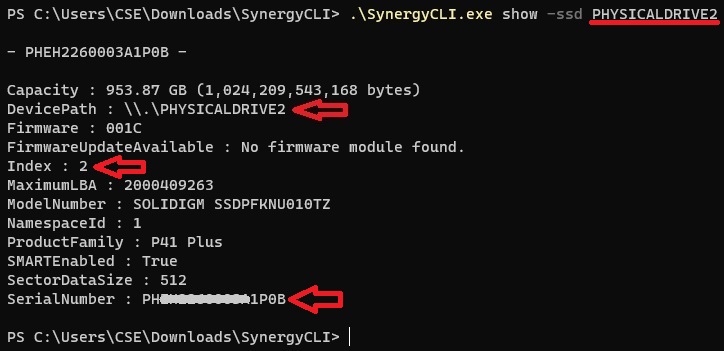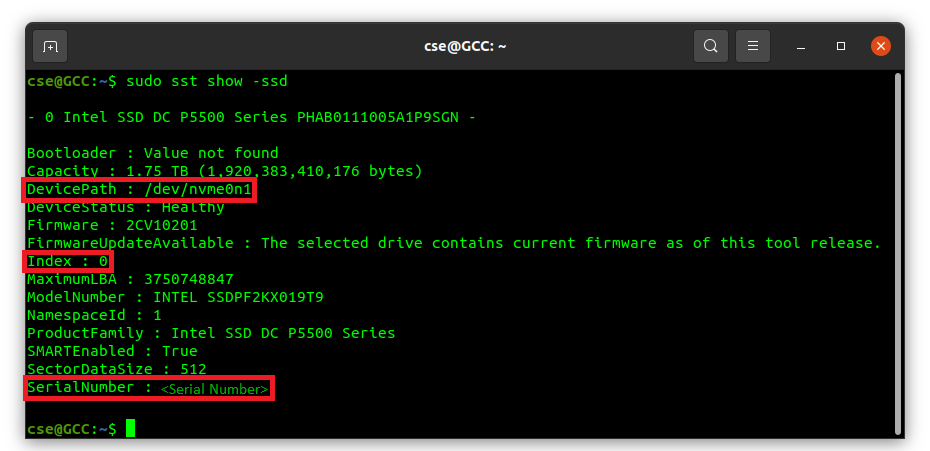How To Reference A Specific Solid State Drive For Command-Line Interfaces Version of Solidigm™ Tools
Summary
- Shows how to list all drives using the CLI from the:
- Solidigm™ Storage Tool (SST)
- Solidigm Synergy™ Toolkit (ToolKit)
- Identifies the ways to specify a single drive, for use with other commands, options being:
- Device Path
- Index
- Serial Number
Resolution
To see summaries of all connected drives:
|
|
The three references are highlighted:
|
|
Combine a reference, following
|
Questions? Check out our Community Forum for help.
Issues? Contact Solidigm™ Customer Support:
[Chinese] [English] [German] [Japanese] [Korean]
Success