How These Values Are Calculated By The Solidigm™ Storage Tool (SST)
Summary
Drive Health: This is based on the current value of the SMART attributes of the SSD and may report a different status depending on the attributes.
- Good (Green): All SMART attributes are currently above their threshold levels
- Warning (Orange): One or more SMART attributes have moved beyond the threshold and have reached the final value. It is recommended to back up the information and to consider replacing the drive
- Critical (Red): A SMART critical warning has been triggered or the drive has encountered a critical error related to SSD degradation. It is strongly recommended to back up the data and consider replacing the SSD.
Examples of Warning (Orange) and Good (Green) are below, example of Critical (Red) image is not shown
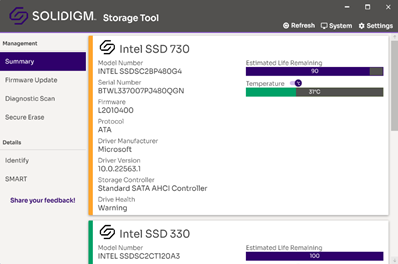
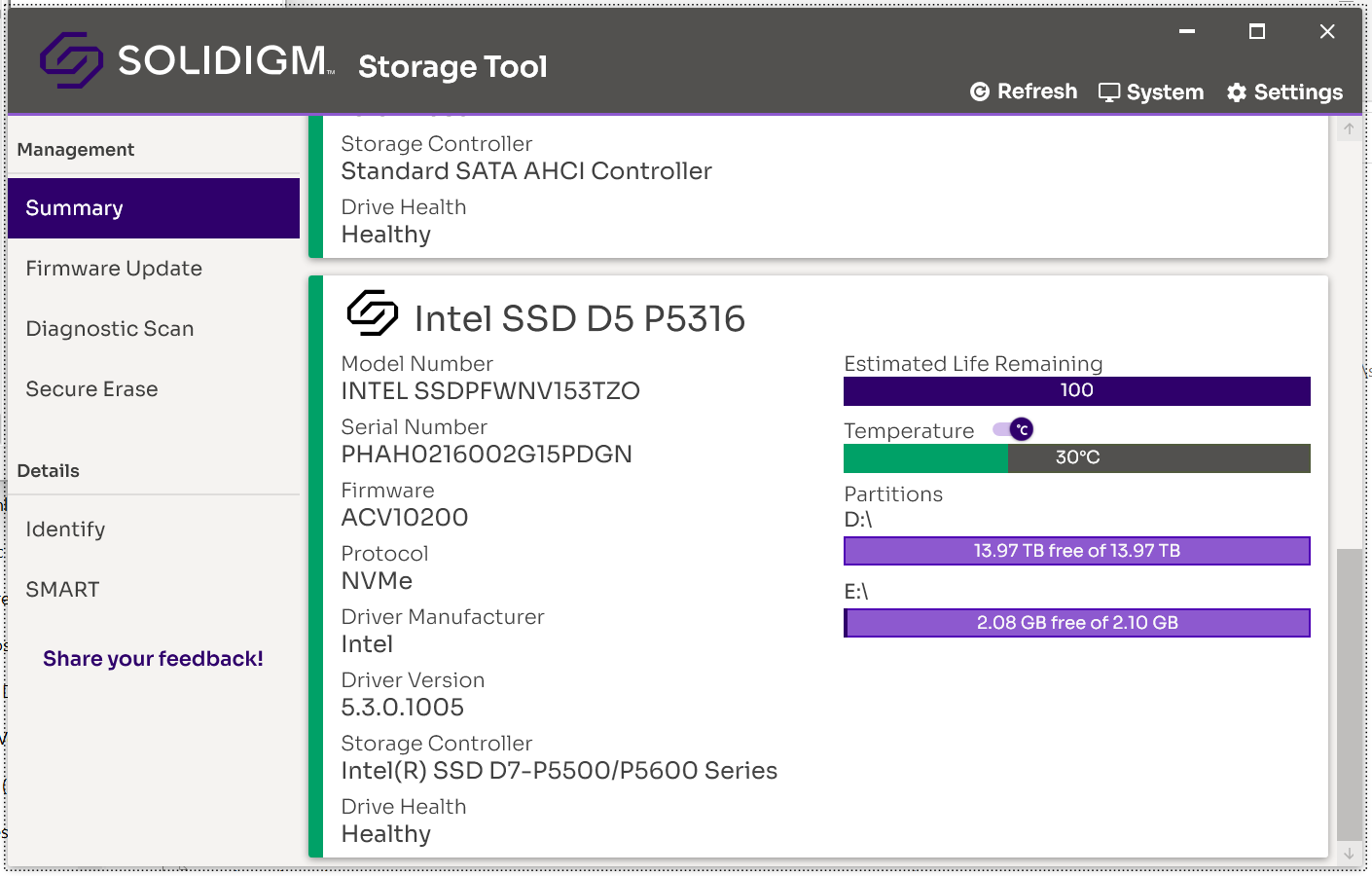
Download Solidigm™ Software Tool.
Questions? Check out our Community Forum for help.
Issues? Contact Solidigm™ Customer Support:
[Chinese] [English] [German] [Japanese] [Korean]
Success